Situatie
Solutie
To ensure that no other program interferes with the installation, save all work and close all other programs. The Taskbar should be clear of applications before proceeding.
Download the EP0000552108.exefile to a temporary or download directory (please note this directory for reference). Driver link – https://www.sony.com/electronics/support/downloads/W0009526
- Go to the directory where the file was downloaded and “Run as administrator” from the context menu EP0000552108.exefile to begin the installation.
- The driver will automatically install.
- Please wait for the installation to complete.
- The installation of the Sony Firmware Extension Parser Device is complete.

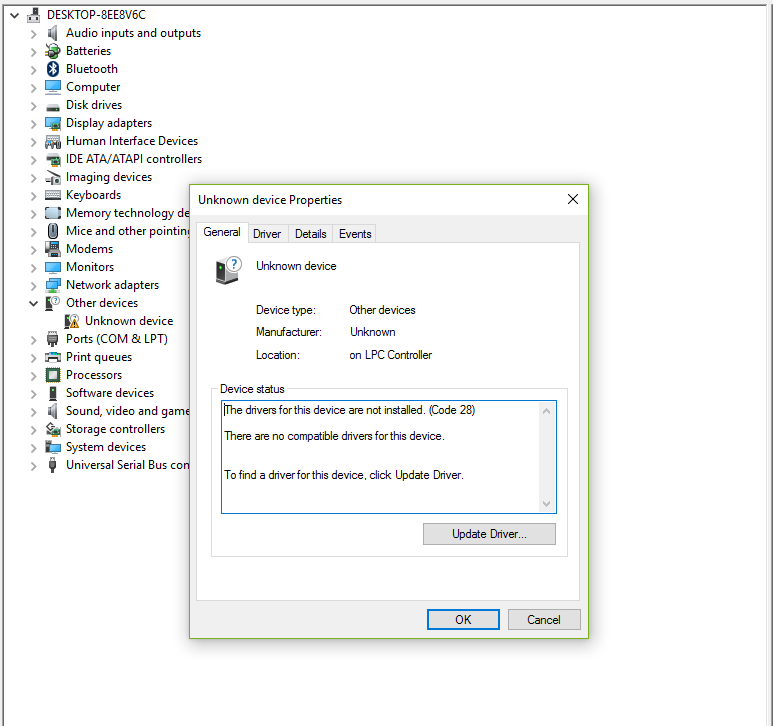
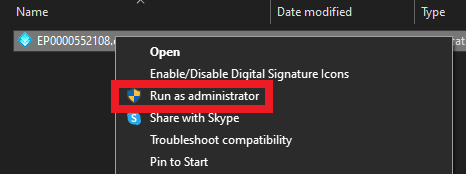
Leave A Comment?