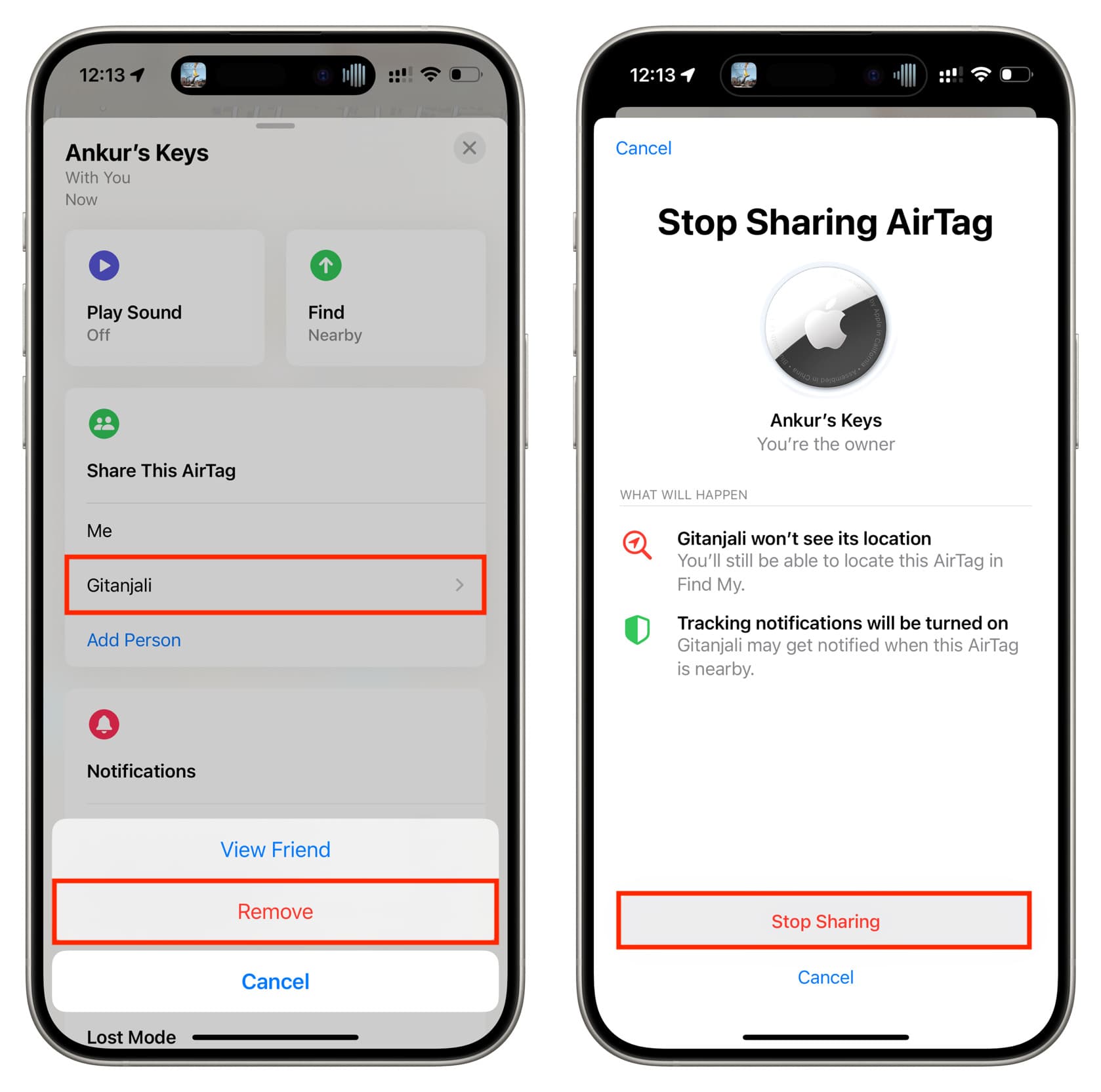Situatie
Solutie
If you (the owner) no longer want to let the person have access to the location of your AirTag or other Find My Network accessory, you can easily revoke their privilege.
- Open the Find My app on your iPhone or iPad.
- Tap Items.
- Tap the item you’ve shared.
- Now tap the person’s name and hit Remove > Stop Sharing.