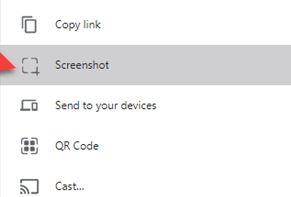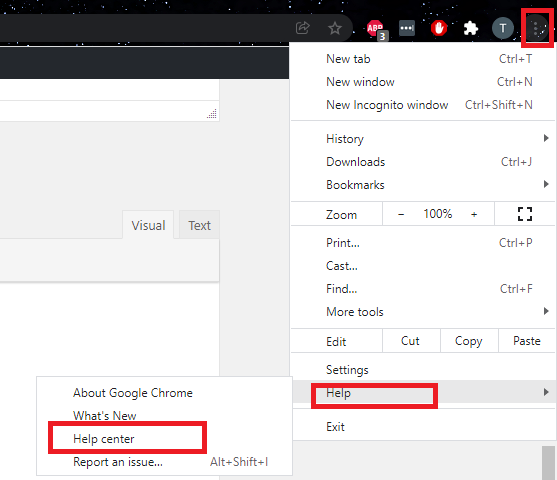Situatie
We’re kicking off February 2022 with a new release of Google Chrome. Version 98 of the popular browser brings a new “Privacy Guide” for checking up on some important settings, cleaner emojis, and a new screenshot tool.
Solutie
Privacy Guide
One of the biggest new features in Chrome 98 is called “Privacy Guide.” This is still hidden behind a flag, but it looks close to being ready for primetime. Privacy Guide is a tool that helps you check up on your browser privacy and security.
Available on desktop and mobile with the flag chrome://flags/#privacy-review , the Privacy Guide can be found in the “Security & Privacy” settings. It’s a nice guided tour through some of the settings that allow you to lock down your privacy. You don’t have to go hunting for the options yourself.
Take Screenshots in the Browser
It’s not difficult to take a screenshot with Windows or Mac, but it does require cropping out part of the browser window you might not want to include. Chrome 98 makes this easier with a built-in screenshot tool.
When you click the share icon in the address bar you’ll see a new “Screenshot” option. In addition, Chrome for Android is testing the ability to add emojis to screenshots. This can be found by enabling the flag chrome://flags/#lightweight-reactions-android . It adds a new “Add Emotion” button to the share menu.
How to Update Google Chrome
Chrome will automatically install the update on your device when it’s available. To immediately check for and install any available updates, click the three-dot menu icon and click Help > About Google Chrome.