Situatie
Most applications store their plist files at:
~/Library/Preferences
The tilde (~) character in the pathname indicates your home folder, so if you looked in your home folder, you’d expect to see a folder named Library. Unfortunately, Apple hides the Library folder so you can’t accidentally make changes to it.
Solutie
Pasi de urmat
If you don’t see the Preferences folder in your Home folder, you can hit Command-Shift-G on your keyboard (while in the Finder), then type in ~/Library/Preferences.
The Preferences folder contains all of the plist files for each app installed on your Mac. It also contains quite a few other files, but the only ones we’re interested in are ones that end with .plist.

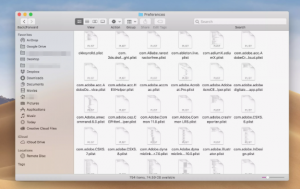
Leave A Comment?