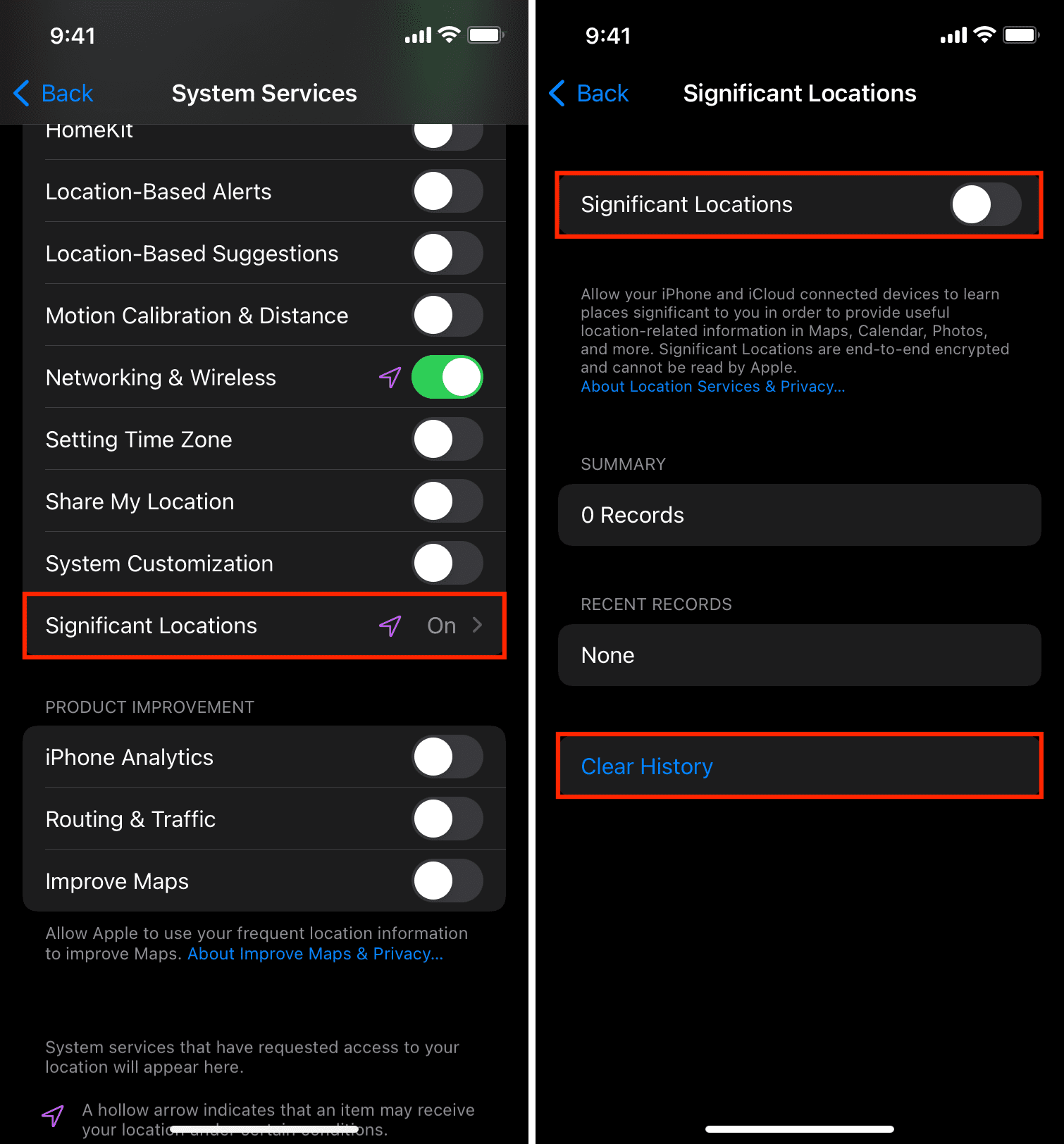Situatie
Solutie
Turn off Significant Locations
Significant Locations are encrypted, and Apple can’t read them. But, if you don’t feel comfortable, you can turn off the toggle for Significant Locations to prevent Apple from storing this data.
- Open Settings and tap Privacy
- Tap Location Services > System Services
- Tap Significant Locations
- From here, first, tap Clear History, and it will delete your recorded locations from all your Apple devices with this Apple ID
- Next, toggle off Significant Locations > Turn Off.