Situatie
1.Super quick access to recording partial/entire desktop with audio
Simply press Windows key + Shift + R
 This will pop up in top side of your main monitor, Simply select the area you want to record. The recording are saved (by default) into your “Gallery”
This will pop up in top side of your main monitor, Simply select the area you want to record. The recording are saved (by default) into your “Gallery”
2.Type simply by talking.
Press Windows key + H
3.In paint, click on the Cocreator tab and you can generate images simply by describing them.



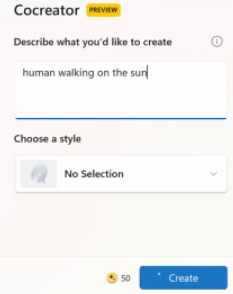
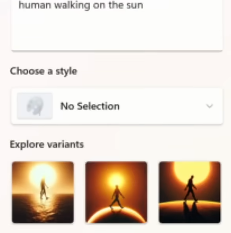
Leave A Comment?