Creating, configuring, and connecting to a broadband PPPoE connection in Windows 10 is rather easy. However, you do need to make the PPPoE connection manually, each time you want to access the internet. It is a step that many of you might prefer to skip and have their Windows 10 PCs automatically dial their PPPoE connections as soon as they log into the operating system. If you want to learn how to make Windows 10 PPPoE auto-connect, here is how:
[mai mult...]How to join a Zoom Meeting from an Android device or an iPhone/iPad
As more people are starting to work from their homes, online meetings are also becoming a necessity. Fortunately, there are quite a few services that allow you to meet online with your work colleagues, business partners, and friends. One of the best solutions is Zoom.
[mai mult...]How to make a video smaller with the Windows 10 built-in Video Editor app
Do you have a video that you want to send to someone over the internet, but it is too big to do it via email, chat apps, or other similar services? Do you have to record your homework and upload it on an e-learning platform so that your teacher can grade you? You might stumble upon an annoying size limitation that doesn’t let you do that, simply because your Full HD video is too large. Regardless of your reasons, if you want to learn how to make a video smaller, in terms of size, read this guide.
Windows 10 comes bundled with one handy video editing app called simply Video Editor. Open it and load the video that you want to make smaller.
[mai mult...]How To Add Multiple Formatting To Your Text In A Single Cell
Did you know you can change formatting for individual characters in a single cell? You can change formatting such as the font type, font style, font size, underline, strike-through, superscript, subscript or font colour for any part of the text in a cell.
[mai mult...]How To Securely Share Files Over Internet With Firefox Send
Nowadays, file sharing between Computers has become incredibly easy! A plethora of tools and private/public cloud services are available to share files locally or somewhere else via Internet. Today, we will see one such tool named Firefox Send. Firefox Send is actually an online file-sharing service that allows you to easily and securely share files over Internet. It allows us to send files up to 1 GB without sign-up . To send file sizes up to 2.5GB, you need to create a free Firefox account.
As you might have already guessed, it is developed by Mozilla and is freely available for all. Since Firefox Send is a web file sharing service, you can access it from anywhere from any Internet-enabled device, regardless of the operating system you use. You don’t even need to use Firefox browser to use this service. Any web browser is sufficient!
Firefox Send encrypts the files with 128-bit AES-GCM encryption method. In addition, It offers a few more security options which allows you to:
- Choose when your file link expires (after the number of downloads or days). For instance, you can set the file link should expire after 10 downloads or 10 days.
- Set password to the files.
So the users can feel safe that their private and important data does not stored somewhere in the cloud.
[mai mult...]Backup And Restore Linux Desktop System Settings With Dconf
This will be useful when you wanted to transfer same system settings after reinstalling your Linux desktop system, without having to manually do them one by one.
[mai mult...]How To Disable Unattended Upgrades On Ubuntu
As you may already know, Ubuntu has a feature named Unattended Upgrades, which installs the latest security (and others) updates automatically whenever they are available. It comes installed and enabled by default in the recent Ubuntu versions. While this feature helps to keep the Ubuntu system up-to-date, it also quite annoying some times.
[mai mult...]How To Remove Segurazo Antivirus
Segurazo Antivirus is a potentially unwanted program (PUP) that people find hard to remove from the computer system. Cybersecurity experts agree that at most it can be called a system optimizer which tends to display fake positive scan results. Such a technique is often used by untrustworthy vendors to trick users into buying software license to fix computer problems that might not even exist.
The distribution of this potentially unwanted program started to rise in July 2019, therefore more and more users complain about it on various Internet forums such as Reddit.
Remove Segurazo Virus Easily
Segurazo removal is a bit complicated since it tends to reinstall itself on the victim’s computer. This is done in order to prevent its complete elimination. Needless to say, this is what makes the program even more suspicious. However, we have prepared in-depth instructions on how to remove this program for good and prevent it from appearing on your screen with annoying ads ever again.
Please note that this tutorial includes detailed steps on how to eliminate files related to this “antivirus” and also a standard guide on how to clean your browsers and computer system from related software.
Please follow the given steps carefully for a successful removal of the potentially unwanted software. Make sure you complete ALL of the given steps!
[mai mult...]Reset TCP/IP Stack on Windows 10 & Mac
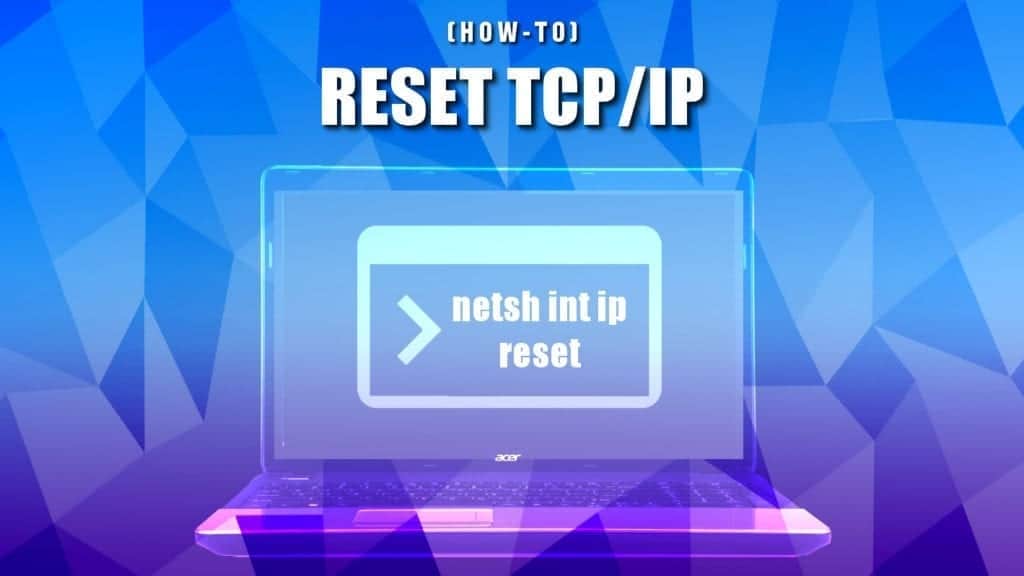
TCP/IP overview: why reset?
TCP/IP stands for Transmission Control Protocol/Internet Protocol. The TCP part allows establishing connection between two endpoints and dictates how data is sent and received. It also ensures reliable and in-order delivery of packets. The IP part only deals with packets. In simple words, TCP IP is a set of communication protocols that are used to interconnect network devices on the Internet.
TCP/IP Reset reverts computer’s Internet Protocol settings to default and often solves connection issues. Resetting these settings is a common practice when dealing with “This Site Can’t be Reached” or “Unable to Connect to the Internet”or “Hmm… cannot reach this page” grey pages with error codes DNS_PROBE_FINISHED_NXDOMAIN or INET_E_RESOURCE_NOT_FOUND.
Please use the navigation panel to quickly navigate to the information on how to reset TCP IP specifically on your Windows OS .
[mai mult...]
Cum dezactivezi parola de la BIOS in Windows 10
La o prima vedere titlul acestui articol „Cum dezactivezi parola de la BIOS” pare unul dedicat celor pasionați de hacking. Nu e un astfel de articol. Dacă te preocupă securitatea și confidențialitatea datelor de pe computerul tau, atunci cel mai probabil vei implementa solutii de securitate la toate nivelurile. Aceste solutii de protecție variază de la protejarea cu parole a fișierelor și folderelor sau criptarea fisierelor sau folderelor pana la blocarea accesului la BIOS cu o parola.
Problema cu o parolă este că ea e binevenită, atât timp cât nu o uităm. Acest lucru este perfect normal, mai ales dacă nu ați accesat BIOS – ul într-o perioadă sau dacă utilizați o parolă diferită pentru fiecare nivel de securitate.
[mai mult...]
