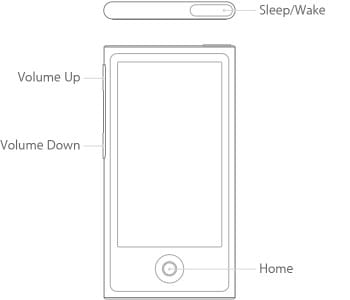Cum se acceseaza setarile pe ipod 7 pentru restaurare setari din fabrica?
Resetarea din fabrică a unui dispozitiv, cunoscută și sub denumirea de “factory reset,” este un proces prin care toate setările și datele de utilizator ale unui dispozitiv sunt șterse, iar dispozitivul este readus la starea inițială în care a fost livrat de către fabricant. Acest proces elimină toate aplicațiile, fișierele, conturile de utilizator și personalizările efectuate de utilizator, lăsând dispozitivul cu software-ul original și setările implicite.
Resetarea din fabrică este utilizată în diverse situații, inclusiv:
- Rezolvarea problemelor: Dacă un dispozitiv funcționează nesatisfăcător sau întâmpină erori frecvente, o resetare din fabrică poate ajuta la eliminarea acestor probleme.
- Pregătirea pentru vânzare: Dacă intenționezi să vinzi sau să donezi un dispozitiv, resetarea din fabrică asigură că toate datele tale personale sunt șterse.
- Revenirea la setările inițiale: Dacă ai făcut prea multe modificări sau instalări care ți-au afectat experiența utilizatorului, o resetare poate fi o soluție.
Este important de reținut că, înainte de a efectua o resetare din fabrică, este recomandat să efectuezi o copie de rezervă a datelor importante, deoarece acest proces va șterge tot ce este stocat pe dispozitiv.