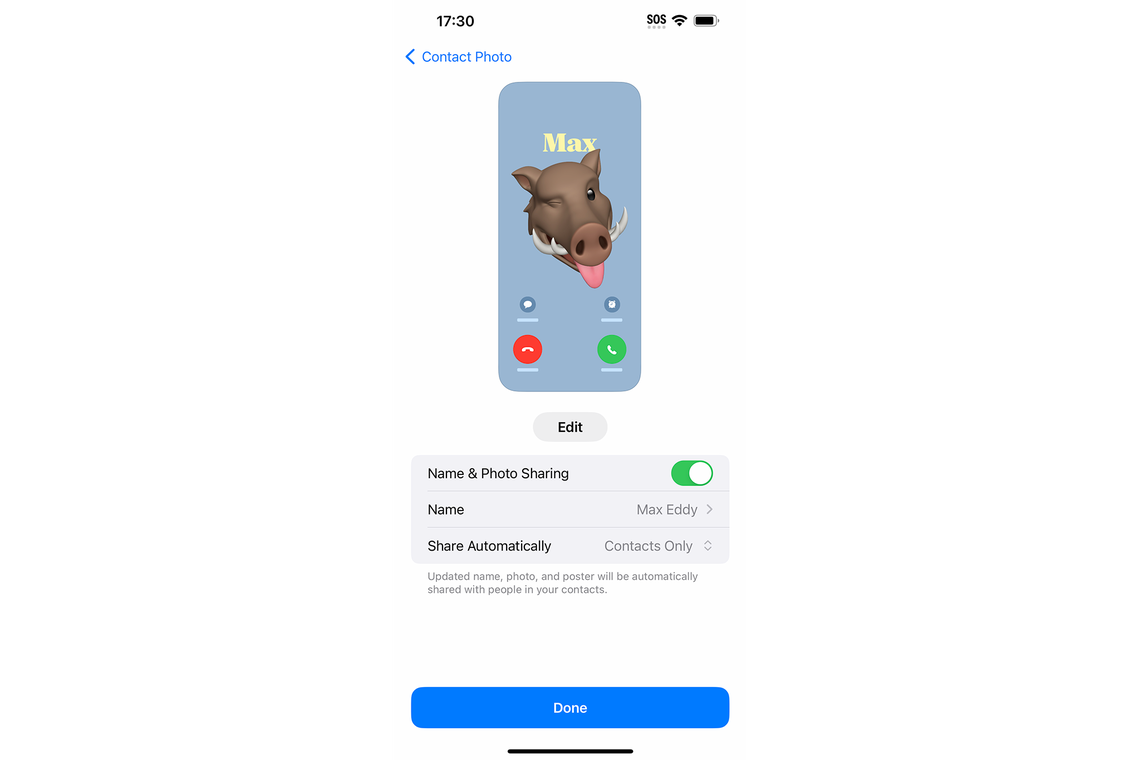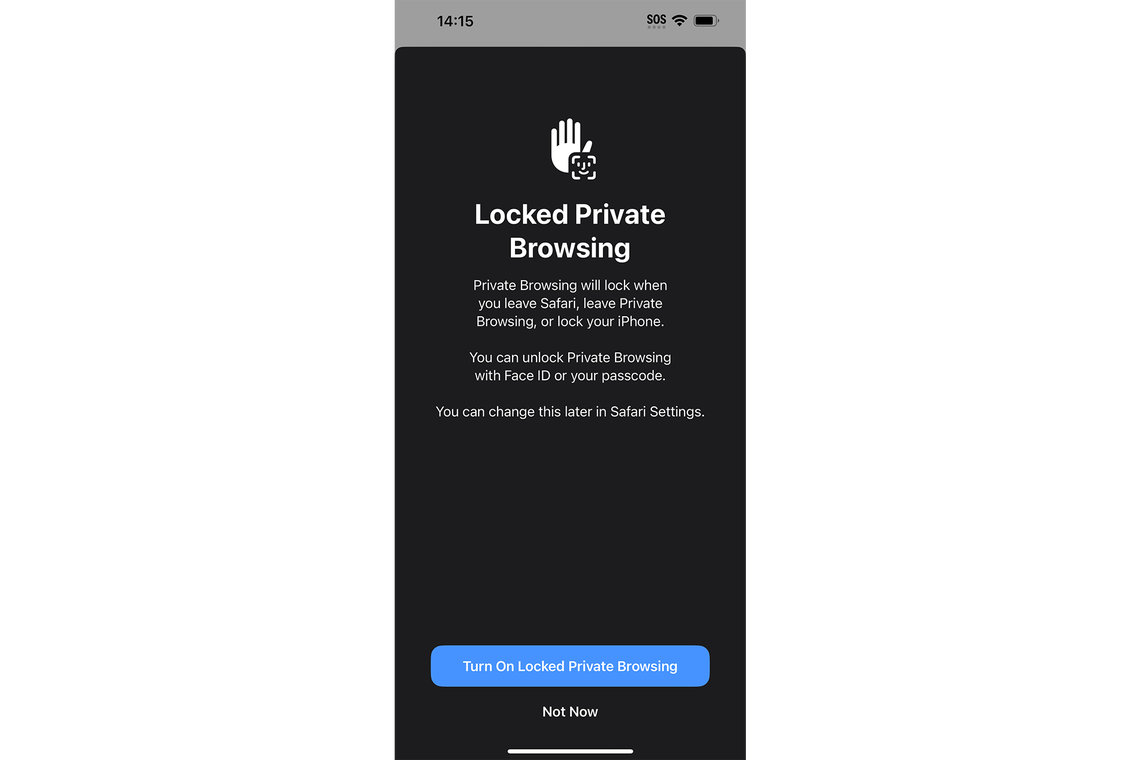How to install and use Spotify on Wear OS Smartwatches
Google’s Wear OS enables many capabilities and features on a smartwatch, including support for installing third-party apps. The same allows you to download the popular music streaming app Spotify on your Samsung Galaxy, Fossil, Motorola, or any other Android Wear smartwatch.
[mai mult...]