Cum activam modul DTS pentru SteelSeries Arctis 5?
Ne aflam in situatia in care dorim sa activam modul DTS, pe castile SteelSeries Arctis 5, pentru o mai buna calitate a sunetului.
[mai mult...]Soluții pentru problemele tale IT
Ne aflam in situatia in care dorim sa activam modul DTS, pe castile SteelSeries Arctis 5, pentru o mai buna calitate a sunetului.
[mai mult...]Ne aflam in situatia in care dorim adaugarea unei imagini sau al unui text, pe ecranul unui mouse SteelSeries Rival 710.
[mai mult...]Ne aflam in situatia in care dorim adaugarea unei imagini sau al unui text, pe ecranul unui mouse SteelSeries Sensei Pro-Grade.
[mai mult...]Ne aflam in situatia in care dorim sa instalam un program sau sa rulam un script, iar Windows Defender SmartScreen ne blocheaza accesul din diverse motive.
[mai mult...]If you run Google Chrome on a Windows PC and monitor processes that run on the machine, you may notice the Software Reporter Tool process eventually.
Software Reporter Tool, the executable file is software_reporter_tool.exe, is a tool that Google distributes with the Google Chrome web browser.
It is part of the Chrome Cleanup Tool which in turn may remove software that causes issues with Chrome. Google mentions crashes, modified startup or new tab pages, or unexpected advertisement specifically. Anything that interferes with a user’s browsing experience may be removed by the tool.
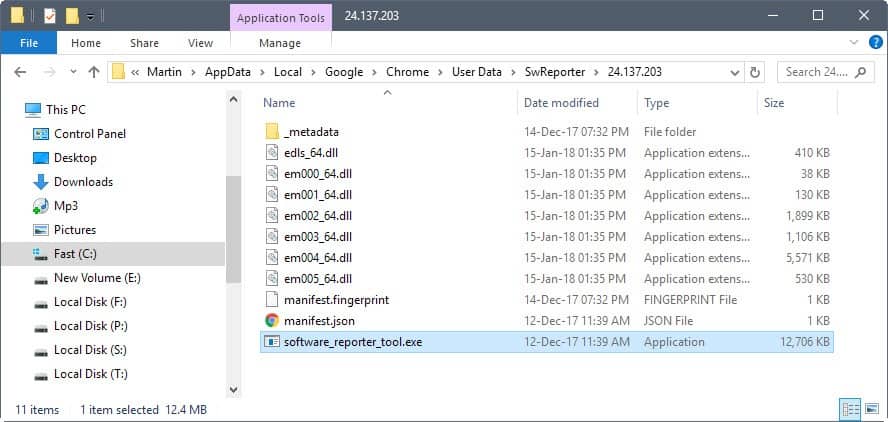
The Software Reporter Tool scans the computer’s drive and reports these scans to Google. Google Chrome uses the scan results to determine whether it should prompt the user to remove unwanted software from the computer as it impacts the browsing experience.
Google Chrome users may have two main issues with the Software Reporter Tool:
A Google community specialist mentioned that the tool scans folders related to Chrome only, but its scope is not exposed to the user in any way.
You find the Software Reporter Tool under the following path on Windows 7 and newer versions of Windows: C:\Users\USERNAME\AppData\Local\Google\Chrome\User Data\SwReporter\VERSION\software_reporter_tool.exe
The Version changes regularly, it was 24.137.203 when this article was published initially, and 42.206.200.3 at the time it was updated.
The message “downloading proxy script” may be displayed by Google Chrome. If you see it frequently, you may want to know why the message is displayed by the browser and what you can do about it.
You may see the message when Internet connectivity changes, e.g. when you connect to a different Wi-Fi network or if other connectivity parameters change. Chrome may appear to take longer than usually to display sites and the downloading of the proxy script may take a few seconds to complete.
At home, proxy servers are usually not used but browsers are still configured to check whether proxy servers are used. Google Chrome’s “download proxy script” message is caused by the default configuration.
[mai mult...]