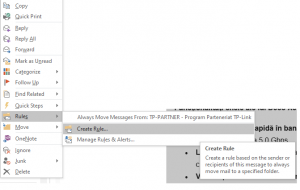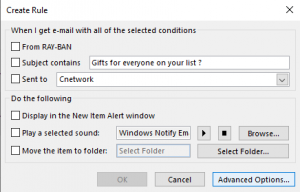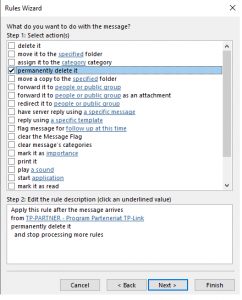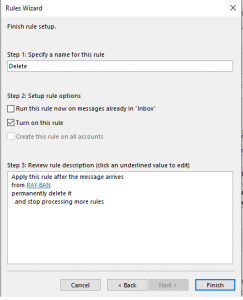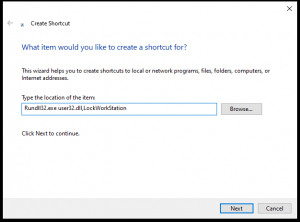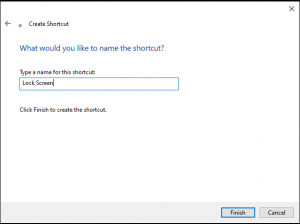How to Listen to Spotify Offline on a Samsung Watch

Smartwatches can be very handy when they allow you to leave your smartphone behind. Samsung Galaxy watches include several features that make this possible, including offline Spotify music playback. We’ll show you how to get it set up on your watch.
Downloading music for offline listening is great for running and working out. You can connect a pair of Bluetooth headphones and listen to tunes without your phone. It can also help save mobile data if your Samsung watch is equipped with LTE.
[mai mult...]