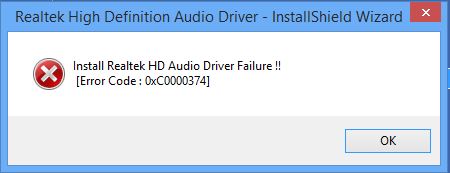How to Manually and Automatically Update Your Synology NAS Packages
Synology has a very user-friendly Network Attached Storage (NAS) devices. Also, there are many add-on packages to add the functionality of the Synology NAS like sharing files on the cloud, setting up a VPN environment, sharing photos to an online album or even an antivirus to protect the system. Everything can be found & done with few clicks in Package Center. The result will be a multi-function device which performs the tasks of a full-size computer.
The Synology platform is so much more than just simple network-attached-storage & keeping the packages updated is critical in ensuring a bug-free & smooth experience.
Synology NAS offers automatic download & installation of updates for packages but in some cases, the user wants to install updates manually.
[mai mult...]