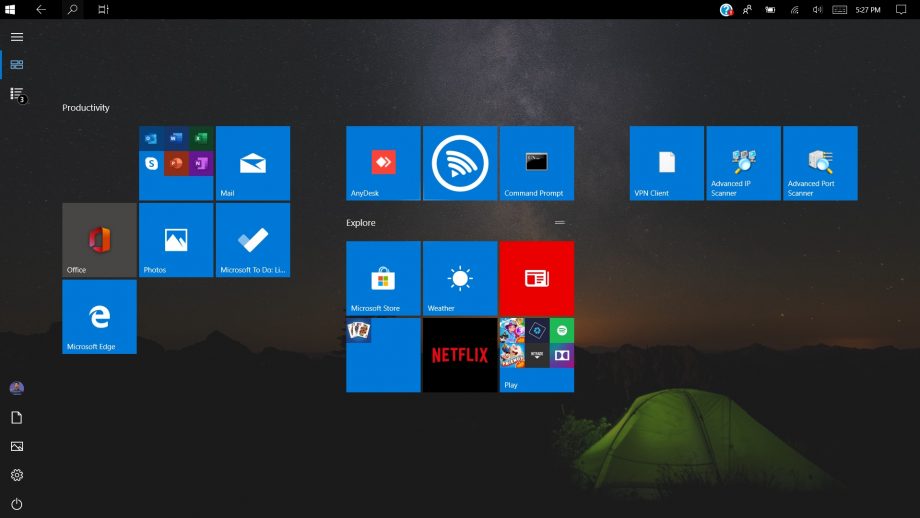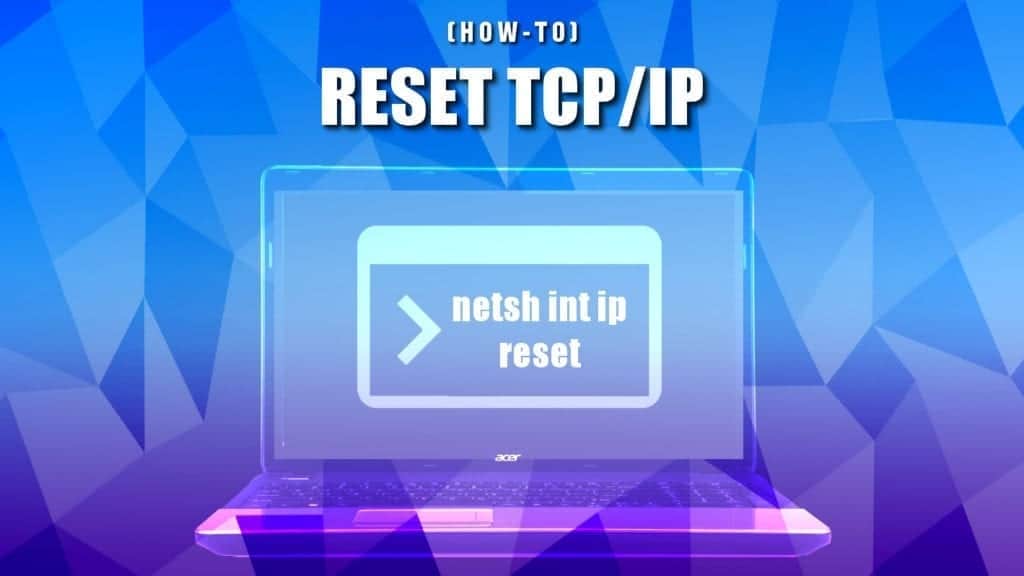5 Ways to Fix Windows 10 Full Screen Start Menu Stuck Issue
Meniul Start pe Windows a avut o călătorie lungă. De la o coloană clasică la ecran complet la Windows 8, Meniul Start a văzut toate dimensiunile. Cea mai neplăcută dimensiune dintre ele a fost meniul Start pe ecran complet. Din fericire, Microsoft l-a renovat și a introdus un hibrid de tradițional și Windows 8. Cu toate acestea, pentru unii utilizatori de Windows 10, meniul Start încă ocupă întregul ecran. Așa că vă vom spune cum să ieșiți din uriașul meniu Start în Windows 10.
[mai mult...]