Situatie
In cazul in care aveti nevoie, puteti sterge cu usurinta orice e-mail trimis catre destinatarii care au conturi de Exchange Online (Microsoft Office365) folosind sintaxa de powershell. Cerinte software:
– Windows 8 sau Windows 8.1, Windows Server 2012 sau Windows Server 2012 R2 (x64)
– Windows 7 Service Pack 1 (SP1)*, Windows Server 2008 R2 SP1* (x64)
* Microsoft .NET Framework 4.5 sau 4.5.1 si Windows Management Framework 3.0 sau 4.0
si instalarea urmatoarelor module:
– Microsoft Online Service Sign-in Assistant for IT Professionals;
– Windows Azure Active Directory Module for Windows PowerShell (64biti).
Solutie
Pasi de urmat
De pe calculatorul dvs. deschideti Windows PowerShell (run as administrator) si rulati sintaxa:
$UserCredential = Get-Credential
Confirmati credentialele pentru contul de Admin Exchange Online -> OK.
Pentru conectare la Exchange Online rulati:
$Session = New-PSSession -ConfigurationName Microsoft.Exchange -ConnectionUri https://outlook.office365.com/powershell-liveid/ -Credential $UserCredential -Authentication Basic -AllowRedirection
urmata de sintaxa:
Import-PSSession $Session
Windows PowerShell trebuie sa fie configurat astfel incat sa accepte scripturi semnate pentru Skype – Business Online, Exchange Online si Compliance Center. Sintaxa de powershell pe care trebuie sa o rulati dupa conectarea la Exchange Online este: Set-ExecutionPolicy RemoteSigned
Atunci cand doriti sa stergeti acelasi e-mail pentru toti utilizatorii de Exchange este necesar sa cunoasteti subiectul mesajului trimis. In cazul de fata: ‘Subject: “iulie august 2015.xlsx”‘. Rulati sintaxa:
Get-Mailbox | Search-Mailbox -SearchQuery ‘Subject: “iulie august 2015.xlsx”‘ -TargetMailbox “Discovery Search Mailbox” -TargetFolder “AllMailboxes-Election” -LogLevel Full -DeleteContent
Asteptati pana cand procesul de cautare va returna un rezultat, apoi confirmati stergerea e-mailurilor din toate conturile apasand tasta A sau puteti folosi celelalte optiuni (in functie de caz):
[Y] – “Yes” respectiv [N] – “No” (se aplica pentru o singura identitate);
[A] – “Yes to All” respectiv [L] – “No to All” (se aplica pentru toate identitatile);
In final este nevoie sa deconectati sesiunea remote din powershell.
Sintaxa in acest caz este : Remove-PSSession $Session

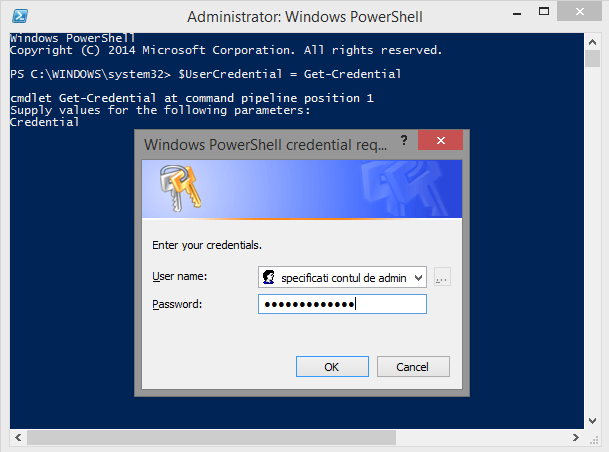
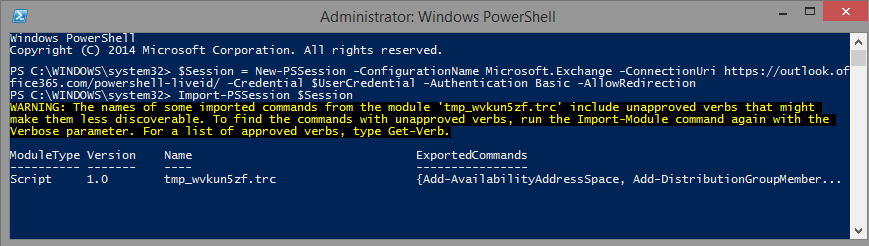
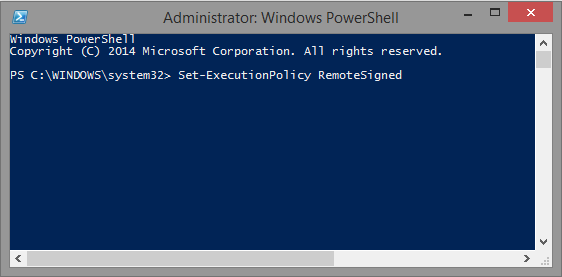
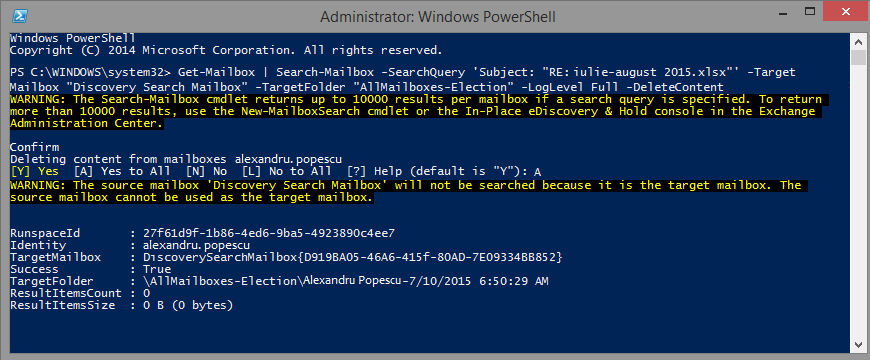

Leave A Comment?