Situatie
The Corsair Void Pro Wireless has a memory function for different presets. I will show you the best Preset for clear sound for Music, Movies and also Gaming.
Solutie
Open Corsair iCue program, click on your Corsair headset and then open “Equalizer” section. In that section you can activate/deactivate or edit the presets, but we will create a new one:
- Click the + button
- A new preset will be added to your list, and we will move the sliders as in the below picture
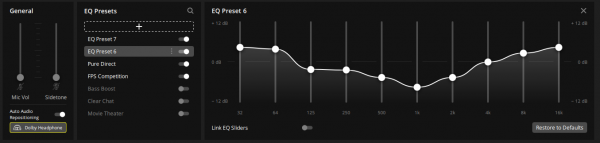
- I like the Dolby virtual surround so I leave it on, but you can turn it off.
Now test it in your your favorite game or your favorite song and feel the difference.

Leave A Comment?