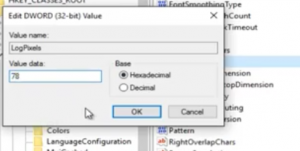Situatie
Sometimes in Windows10 you may encounter blurry images and texts for not particular reason.Normal windows settings do not seem to have any effect.You will have to look somewhere else to fix this problem.
Solutie
Pasi de urmat
Open registry editor and go to the path:
HKEY_CURRENT_USER\Control Panel\Desktop
There you will find the value Win8DpiScaling.Select it and click modify to make sure the value set is to 1.If it’s 0 modify that to 1 and press ok.

Next you will have to create a new DWORD (32-Bit value) and rename it to LogPixels.
NOTE:If the value already exists your will get an error.(which is the case for all values with the same name but i had to specify)

Next,go to the existent value or the newly created one and make sure the value is set to 78 and set as “hexadecimals”