Situatie
For various reasons we may find ourselves in a situation where we do not want to install the proprietary software provided by the manufacturers of the USB devices in use, since usually these can negatively impact the behavior of the operating system or cannot be completely uninstalled. Fortunately VMWare comes to our aid with a solution, as their application can “forward” complete control over a USB device to the guest machine so that we can configure it.
To implement the solution we will assume that we have a virtual machine with windows already installed.
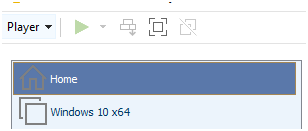
Solutie
1. Right-click on the virtual machine – settings – in the Hardware tab select USB Controller – check “Show all USB input devices”
2. Start the virtual machine, and after logging into Windows go to Player – Removable devices – select the desired device – connect (Disconnect from host)
Now the device will no longer be usable on the host OS until the virtual machine is closed, but it will be detected by the guest where we can install the desired configuration software and make changes, including firmware updates (personally tested successfully on version 17) (in the original screenshot there were 8khz mice, a keyboard and an RGB control system).
3. If issues arise it is recommended to reinstall VMWare tools (usually by double-clicking on the D partition but ISOs containing them are also available from VMWare that can be mounted instead).

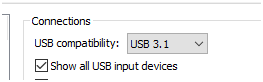

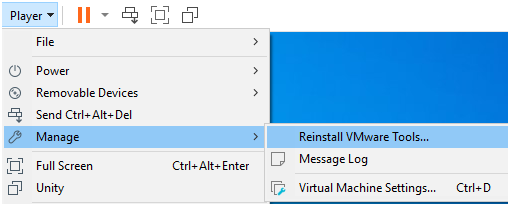
Leave A Comment?