Situatie
Cum fixam eroarea You Are Not Authorized to Connect to GlobalProtect VPN in Windows 11.
Solutie
1.Selectam “Allow an app through Windows Firewall” din butonul Start
2.Click pe “Change settings” si ulterior pe “Allow another app”
3.Selectam butonul Browse si adaugam GlobalProtect
4.Accesam serviciul PanGPS
5.Pornim serviciul
6.Verificam functionalitatea.
Tip solutie
PermanentPlan de restaurare in caz de nefunctionare
Se reiau pasii





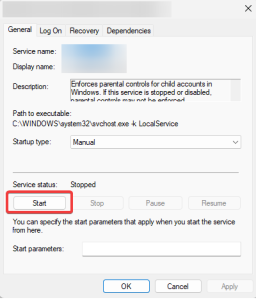

Leave A Comment?