Situatie
Avem un proces pe care nu-l putem opri din task manager.
O sa reusim sa il oprim din CMD cu comanda WMIC
Solutie
Pasi de urmat
In loc de notepad.exe putem sa trecem oricare proces pe care vrem sa il oprim.
Pentru a vedea intreaga lista de procese care sunt deschise in fundal, in CMD tastam: wmic process list brief


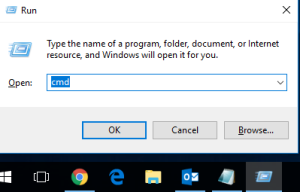
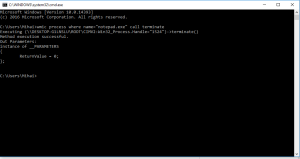
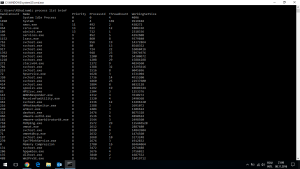
Leave A Comment?