Situatie
Solutie
Go to iPhone Settings > Privacy > Location Services and make sure it’s enabled. Next, tap Find My and allow it to access your location.
Enable location sharing
- Open iPhone Settings and tap your name from the top.
- Tap Find My.
- Make sure Share My Location is enabled. In case it was already on, turn it off and turn it back on after waiting for 30 seconds.
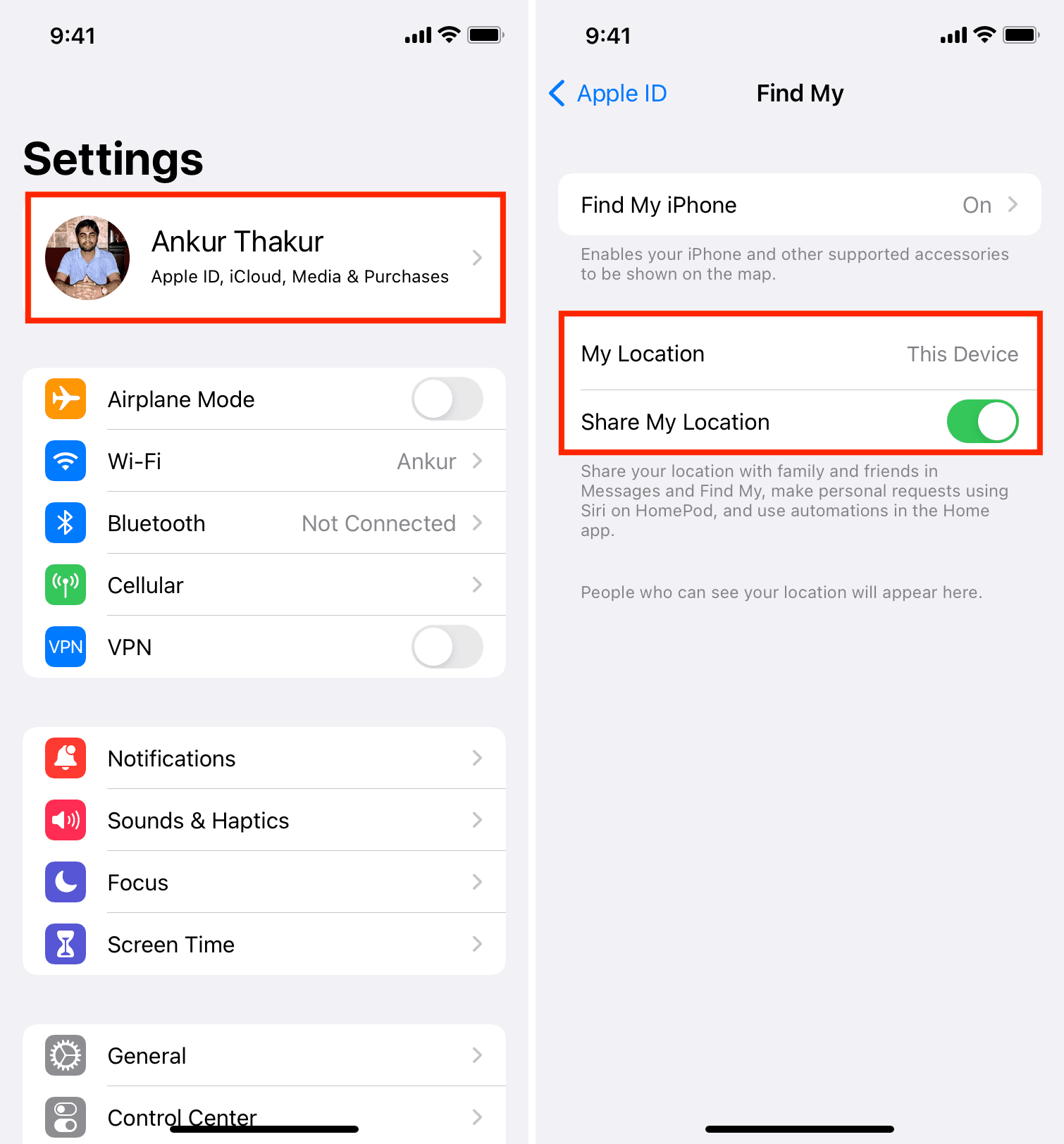
Now you know how to fix location problems when apps and services can’t access it on your iPhone. This problem mostly happens because of poor internet connectivity or incorrect location settings. Usually, the first six solutions mentioned above should solve such location errors.
