Situatie
De multe ori avem nevoie sa vedem care este CD Key-ul cu care am inregistrat sistemul de operare Windows sau suita Office, sau ce versiune avem de WIndows sau Office.
Spre exemplu in cadrul unei companii ceva mai mari, cu multi utilizatori, ne poate fi de mare ajutor in organizarea licentelor intr-un fisier, etc…
Pentru a putea afla aceste informatii trebuie sa parcurgem cativa pasi.
Backup
Nu necesita
Solutie
Pasi de urmat
Apoi in acest fisier text nou introducem urmatoarele:
” Const HKLM = &H80000002
wscript.echo “View Product Keys | Microsoft Products” & vbCrLf
‘Install Date
Computer = “.”
Set objWMIService = GetObject(“winmgmts:\” & Computer & “rootcimv2”)
Set Obj = objWMIService.ExecQuery (“Select * from Win32_OperatingSystem”)
dim InsDate
For Each item in Obj
InsDate = item.InstallDate
‘ Gather Operating System Information
Caption = Item.Caption
OSArchitecture = Item.OSArchitecture
CSDVersion = Item.CSDVersion
Version = Item.Version
Next
dim NewDate
NewDate = mid(InsDate,9,2) & “:” & mid(InsDate,11,2) & “:” & mid(InsDate,13,2)
NewDate = NewDate & ” ” & mid(InsDate,7,2) & “/” & mid(InsDate,5,2) & “/” & mid(InsDate,1,4)
QueryWindowsProductKeys()
wscript.echo ‘vbCrLf & “Office Keys” & vbCrLf
QueryOfficeProductKeys()
Function DecodeProductKey(arrKey, intKeyOffset)
If Not IsArray(arrKey) Then Exit Function
intIsWin8 = BitShiftRight(arrKey(intKeyOffset + 14),3) And 1
arrKey(intKeyOffset + 14) = arrKey(intKeyOffset + 14) And 247 Or BitShiftLeft(intIsWin8 And 2,2)
i = 24
strChars = “BCDFGHJKMPQRTVWXY2346789”
strKeyOutput = “”
While i > -1
intCur = 0
intX = 14
While intX > -1
intCur = BitShiftLeft(intCur,8)
intCur = arrKey(intX + intKeyOffset) + intCur
arrKey(intX + intKeyOffset) = Int(intCur / 24)
intCur = intCur Mod 24
intX = intX – 1
Wend
i = i – 1
strKeyOutput = Mid(strChars,intCur + 1,1) & strKeyOutput
intLast = intCur
Wend
If intIsWin8 = 1 Then
strKeyOutput = Mid(strKeyOutput,2,intLast) & “N” & Right(strKeyOutput,Len(strKeyOutput) – (intLast + 1))
End If
strKeyGUIDOutput = Mid(strKeyOutput,1,5) & “-” & Mid(strKeyOutput,6,5) & “-” & Mid(strKeyOutput,11,5) & “-” & Mid(strKeyOutput,16,5) & “-” & Mid(strKeyOutput,21,5)
DecodeProductKey = strKeyGUIDOutput
End Function
Function RegReadBinary(strRegPath,strRegValue)
Set objReg = GetObject(“winmgmts:{impersonationLevel=impersonate}!\.rootdefault:StdRegProv”)
objReg.GetBinaryValue HKLM,strRegPath,strRegValue,arrRegBinaryData
RegReadBinary = arrRegBinaryData
Set objReg = Nothing
End Function
Function BitShiftLeft(intValue,intShift)
BitShiftLeft = intValue * 2 ^ intShift
End Function
Function BitShiftRight(intValue,intShift)
BitShiftRight = Int(intValue / (2 ^ intShift))
End Function
Function QueryOfficeProductKeys()
strBaseKey = “SOFTWARE”
strOfficeKey = strBaseKey & “MicrosoftOffice”
Set objReg = GetObject(“winmgmts:{impersonationLevel=impersonate}!\.rootdefault:StdRegProv”)
objReg.EnumKey HKLM, strOfficeKey, arrOfficeVersionSubKeys
intProductCount = 1
If IsArray(arrOfficeVersionSubKeys) Then
For Each strOfficeVersionKey In arrOfficeVersionSubKeys
Select Case strOfficeVersionKey
Case “11.0”
CheckOfficeKey strOfficeKey & “11.0Registration”,52,intProductCount
Case “12.0”
CheckOfficeKey strOfficeKey & “12.0Registration”,52,intProductCount
Case “14.0”
CheckOfficeKey strOfficeKey & “14.0Registration”,808,intProductCount
Case “15.0”
CheckOfficeKey strOfficeKey & “15.0Registration”,808,intProductCount
End Select
Next
End If
strBaseKey = “SOFTWAREWow6432Node”
strOfficeKey = strBaseKey & “MicrosoftOffice”
Set objReg = GetObject(“winmgmts:{impersonationLevel=impersonate}!\.rootdefault:StdRegProv”)
objReg.EnumKey HKLM, strOfficeKey, arrOfficeVersionSubKeys
intProductCount = 1
If IsArray(arrOfficeVersionSubKeys) Then
For Each strOfficeVersionKey In arrOfficeVersionSubKeys
Select Case strOfficeVersionKey
Case “11.0”
CheckOfficeKey strOfficeKey & “11.0Registration”,52,intProductCount
Case “12.0”
CheckOfficeKey strOfficeKey & “12.0Registration”,52,intProductCount
Case “14.0”
CheckOfficeKey strOfficeKey & “14.0Registration”,808,intProductCount
Case “15.0”
CheckOfficeKey strOfficeKey & “15.0Registration”,808,intProductCount
End Select
Next
End If
End Function
‘Office Product Key
Sub CheckOfficeKey(strRegPath,intKeyOffset,intProductCount)
Set objReg = GetObject(“winmgmts:{impersonationLevel=impersonate}!\.rootdefault:StdRegProv”)
objReg.EnumKey HKLM, strRegPath, arrOfficeRegistrations
If IsArray(arrOfficeRegistrations) Then
For Each strOfficeRegistration In arrOfficeRegistrations
objReg.GetStringValue HKLM,strRegPath & “” & strOfficeRegistration,”ConvertToEdition”,strOfficeEdition
objReg.GetBinaryValue HKLM,strRegPath & “” & strOfficeRegistration,”DigitalProductID”,arrProductID
If strOfficeEdition <> “” And IsArray(arrProductID) Then
WriteData “Product”, strOfficeEdition
WriteData “Key”, DecodeProductKey(arrProductID,intKeyOffset) & vbCrLf
intProductCount = intProductCount + 1
End If
Next
End If
End Sub
‘Windows Product Key
Sub QueryWindowsProductKeys()
strWinKey = CheckWindowsKey(“SOFTWAREMicrosoftWindows NTCurrentVersion”,”DigitalProductId”,52)
If strWinKey <> “” Then
wscript.echo “Product: ” & Caption & Version & ” (” & OSArchitecture & “)”
wscript.echo “Installation Date: ” & NewDate
WriteData “Key”, strWinKey
Exit Sub
End If
strWinKey = CheckWindowsKey(“SOFTWAREMicrosoftWindows NTCurrentVersion”,”DigitalProductId4″,808)
If strWinKey <> “” Then
wscript.echo “Product: ” & Caption & Version & ” (” & OSArchitecture & “)”
wscript.echo “Installation Date: ” & NewDate
WriteData “Key”, strWinKey
Exit Sub
End If
strWinKey = CheckWindowsKey(“SOFTWAREMicrosoftWindows NTCurrentVersionDefaultProductKey”,”DigitalProductId”,52)
If strWinKey <> “” Then
wscript.echo “Product: ” & Caption & Version & ” (” & OSArchitecture & “)”
wscript.echo “Installation Date: ” & NewDate
WriteData “Key”, strWinKey
Exit Sub
End If
strWinKey = CheckWindowsKey(“SOFTWAREMicrosoftWindows NTCurrentVersionDefaultProductKey”,”DigitalProductId4″,808)
If strWinKey <> “” Then
wscript.echo “Product: ” & Caption & Version & ” (” & OSArchitecture & “)”
wscript.echo “Installation Date: ” & NewDate
WriteData “Key”, strWinKey
Exit Sub
End If
End Sub
Function CheckWindowsKey(strRegPath,strRegValue,intKeyOffset)
strWinKey = DecodeProductKey(RegReadBinary(strRegPath,strRegValue),intKeyOffset)
If strWinKey <> “BBBBB-BBBBB-BBBBB-BBBBB-BBBBB” And strWinKey <> “” Then
CheckWindowsKey = strWinKey
Else
CheckWindowsKey = “”
End If
End Function
Function RegReadBinary(strRegPath,strRegValue)
Set objReg = GetObject(“winmgmts:{impersonationLevel=impersonate}!\.rootdefault:StdRegProv”)
objReg.GetBinaryValue HKLM,strRegPath,strRegValue,arrRegBinaryData
RegReadBinary = arrRegBinaryData
Set objReg = Nothing
End Function
Function OsArch()
Set objShell = WScript.CreateObject(“WScript.Shell”)
If objShell.ExpandEnvironmentStrings(“%ProgramFiles(x86)%”) = “%ProgramFiles(x86)%” Then
OsArch = “x86”
Else
OsArch = “x64”
End If
Set objShell = Nothing
End Function
Sub WriteData(strProperty,strValue)
WScript.Echo strProperty & “: ” & Trim(strValue)
‘Set objShell = CreateObject(“WScript.Shell”)
‘strKey = “HKLMSOFTWARECentraStageCustom” & strProperty
‘objShell.RegWrite strKey,Trim(strValue),”REG_SZ”
‘Set objShell = Nothing
End Sub ”
Salvam modificarile si inchidem fisierul
Apoi trebuie sa redenumim fisierul in “office.vbs” ( extensia vine de la Visual Basic Script)
Si apoi deschidem acest fisier, sau mai bine zis il rulam (executam)
In acest moment scriptul va incepe sa ne arate ce versiune si cd key de Windows si apoi ce versiune si cd key de Office avem.
Merge pe orice versiune de Windows si Office.
Tip solutie
PermanentPlan de restaurare in caz de nefunctionare
Nu necesita.

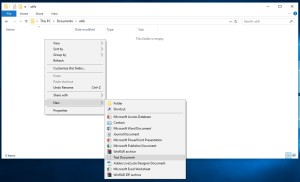
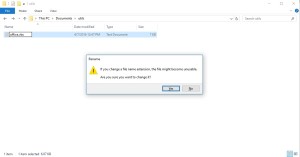
Leave A Comment?