Situatie
Solutie
Pasi de urmat
Open an elevated Command Prompt by pressing WIN + X keys and select “Command Prompt (Admin)” from the Quick Access menu.
At the Command Prompt, type the following command to view all installed updates:
wmic qfe list brief /format:table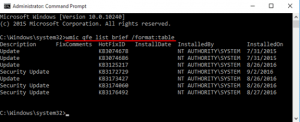
To uninstall an update, you can use WUSA (a built-in Windows utility for managing Windows updates). For example, to uninstall the update KB3172729, you can type this command line and press Enter.
wusa /uninstall /kb:3172729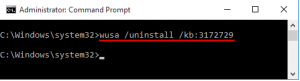
When you see the Windows Update Standalone Installer dialog box, click Yes to confirm and it will uninstall your selected update.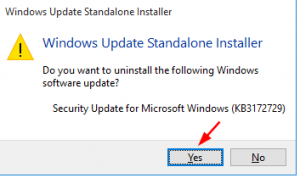

Leave A Comment?