Situatie
This popup is to inform you that from Feb 2023, your PC will not get Google Chrome updates. And in order to get the updates you are needed to have at least Windows 10 installed on your PC.
Solutie
To disable the “To get future Google Chrome updates, you’ll need Windows 10 or later” Google Chrome alert, you’ll have to edit the registry of your Windows PC.
- Open the Registry editor on your Windows PC. To open it, open the Run dialog box by pressing Win + R on the keyboard and execute the regedit command.
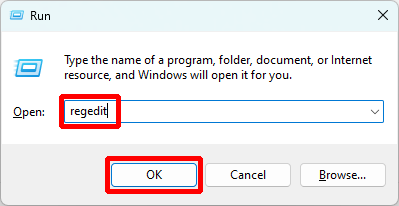
- Once the Registry Editor is open, navigate to the following path:
Computer\HKEY_CURRENT_USER\Software\Policies\Google\Chrome
You can also paste the above path into the Registry Editor’s address bar. - Once you reached the Chrome Registry destination, right-click in the empty space on the right and go to New > DWORD (32-bit) Value.
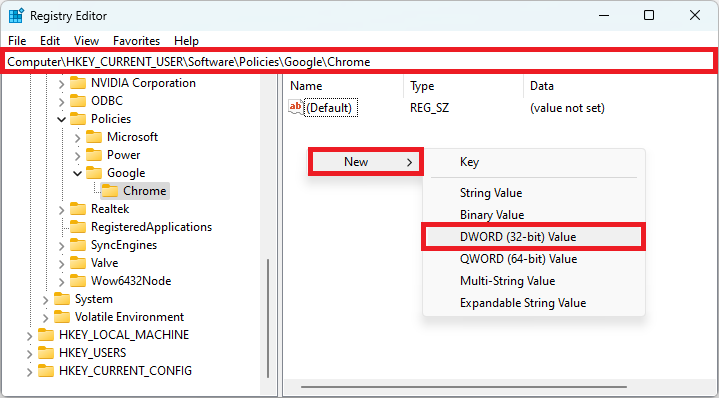
- Once the DWORD Registry Value is created, rename it to SupressUnsupportedOSWarning.
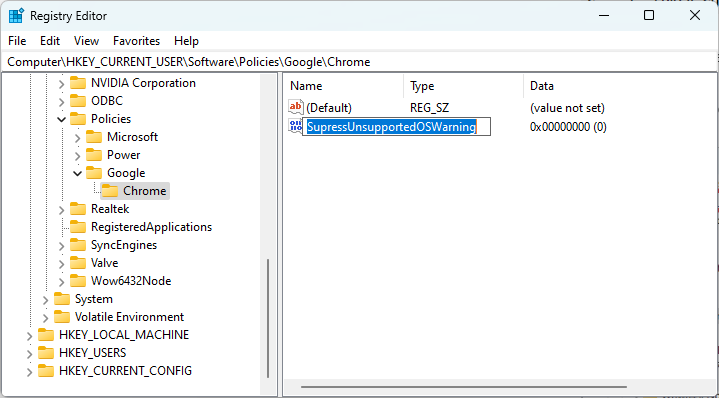
- Once you have successfully created the SupressUnsupportedOSWarning registry value, double-click on it, set its value to 1 and hit OK.
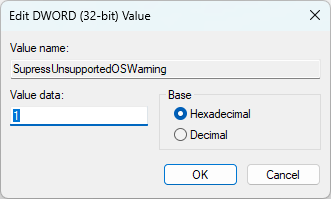
- Once you are done with the above steps, reboot your PC.

Leave A Comment?