Situatie
The lock screen is a nice added layer of security on your Windows PC, requiring a password or PIN for you to log back in. If you feel secure in the security of your PC, then you can turn the lock screen off altogether.
Solutie
Pasi de urmat
Open the Run utility by clicking on the Start Menu and searching for and clicking on “Run.” When it launches, type in regedit and click on “OK” to open the Registry Editor for your system.
When the Registry Editor opens, head to the following path by clicking on the directories in the left panel.
HKEY_LOCAL_MACHINE\SOFTWARE\Policies\Microsoft\Windows
Once you are at that path, right-click on the directory named “Windows” and select “New” followed by “Key” to create a new key in that directory.
Enter “Personalization” (without quotes) as the name of the key and press Enter.
Right-click on the newly created key called “Personalization” and select “New” followed by “DWORD (32-bit) Value” to create a new DWORD in this directory.
Enter “NoLockScreen” (without quotes) as the name of the DWORD and press Enter.
On the following screen, enter “1” in the “Value data” field and click on “OK” to save the changes.

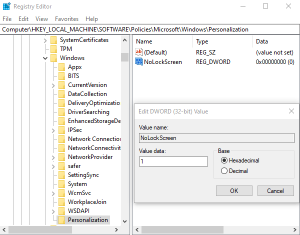
Leave A Comment?