Situatie
God Mode is a special option available in the past several versions of Windows that gives you quick access to most of the applets and commands from Control Panel To enable godmode you have to create a new folder in desktop and name it (without quotation marks):
‘ GodMode.{ED7BA470-8E54-465E-825C-99712043E01C} ‘
Here are the categories of tools you’ll find in God Mode:
- Administrative Tools
- AutoPlay
- Backup and Restore
- Color Management
- Credential Manager
- Date and Time
- Devices and Printers
- Ease of Access Center
- File Explorer Options
- File History
- Fonts
- Indexing Options
- Infrared
- Internet Options
- Keyboard
- Mouse
- Network and Sharing Center
- Pen and Touch
- Phone and Modem
- Power Options
- Programs and Features
- Region
- RemoteApp and Desktop Connections
- Security and Maintenance
- Sound
- Speech Recognition
- Storage Spaces
- Sync Center
- System
- Tablet PC Settings
- Taskbar and Navigation
- Troubleshooting
- User Accounts
- Windows Defender Firewall
- Windows Mobility Center
- Work Folders
Each of these categories contains any number of tools and might even be divided into further subcategories, meaning that you’re likely to find nearly anything you’re looking for.
Backup
Beside reinstaling windows or un-doing what you changed in here there is no back-up option so be really carreful with what you edit there.

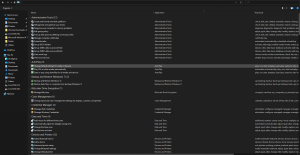
Leave A Comment?