Situatie
Solutie
Android phones from companies like Google and Samsung offer charging sounds, but those sounds aren’t loud enough for most people. I hardly hear that sound when my phone starts or stops charging.
If you want to try them yourself and have a Pixel phone, head into Settings > Sound & Vibration and turn on “Charging Sounds and Vibration”.
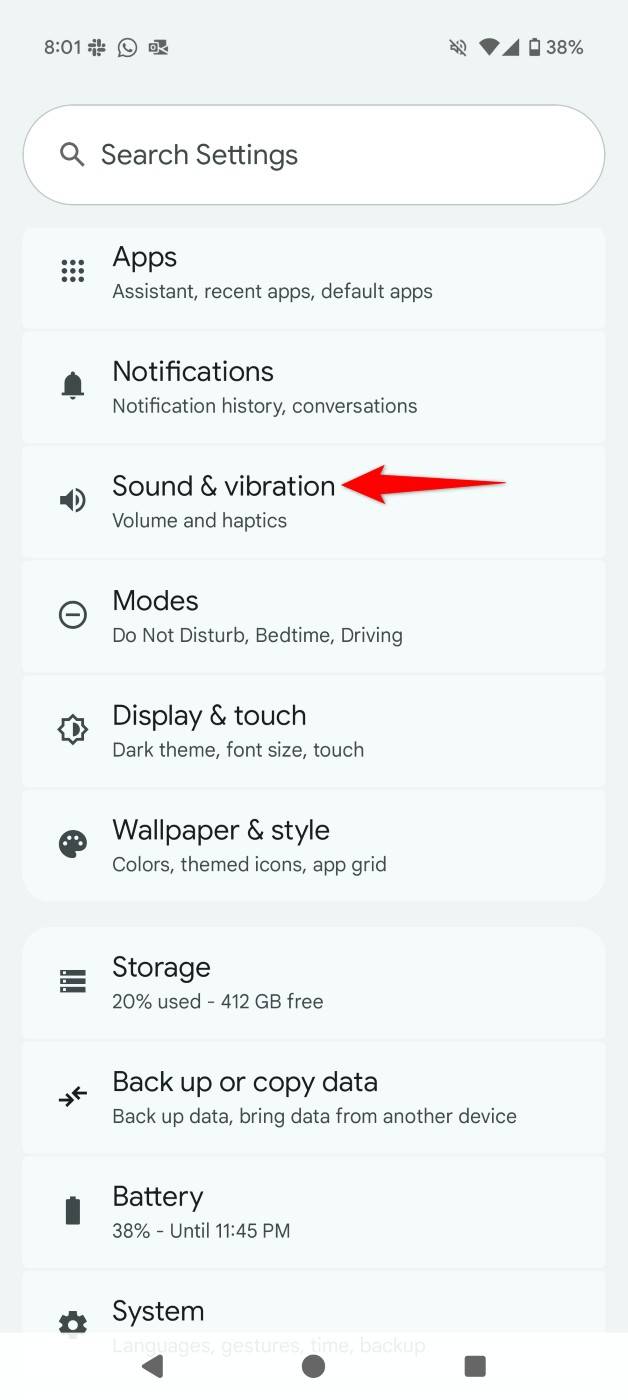
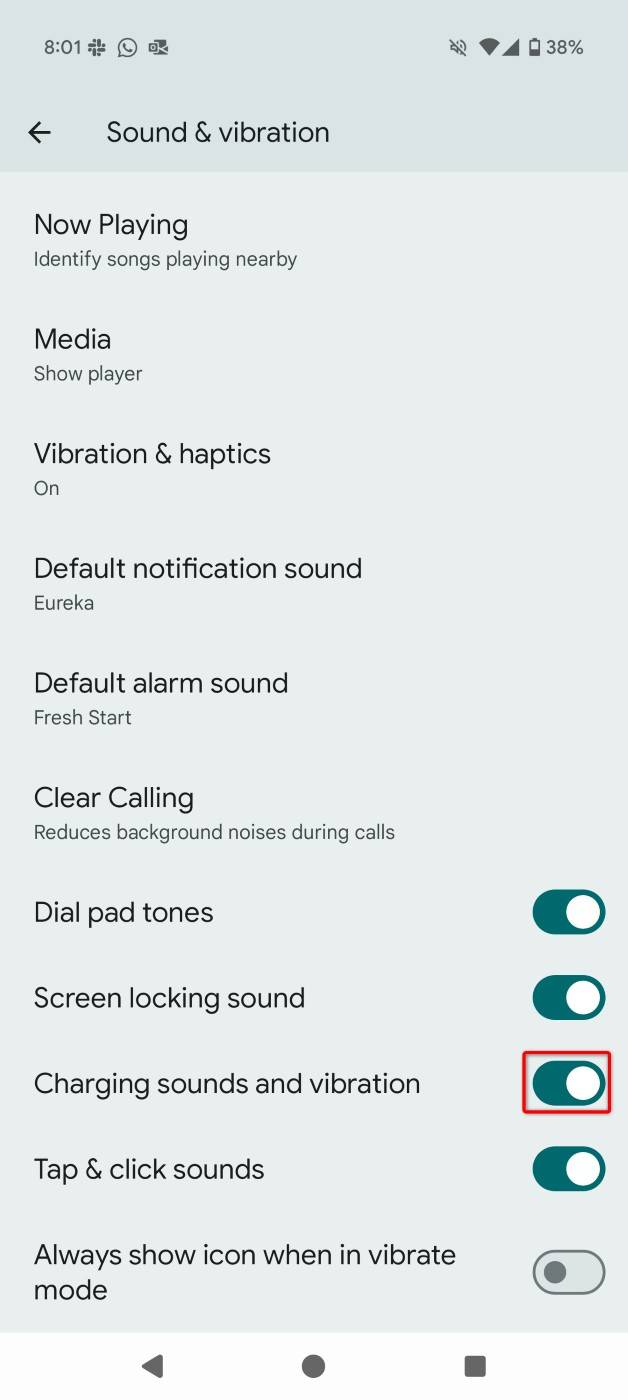
If yours is a Samsung phone, navigate to Settings > Sounds and Vibration > System Sound and turn on the “Charging” toggle. Plug your phone into the charger and you’ll hear the sound. If that doesn’t work for you (it didn’t for me), use better options, as explained below.
Use an Automation App Called MacroDroid to Set Custom Charging Sounds
One way to set custom charging sounds on your Android phone is to use a free automation app called MacroDroid. With this app, you can set a custom sound for both when your phone starts charging and stops charging. You get to pick any audio file you’ve saved on your phone.
To do that, download and install MacroDroid on your phone. Launch the app, go through the welcome screens, and choose “Add Macro.” In the Triggers section, tap “+” (plus) to add a new trigger. Choose “Battery/Power,” select “Power Connected/Disconnected,” choose “Power Connected,” enable all options, and select “OK”.
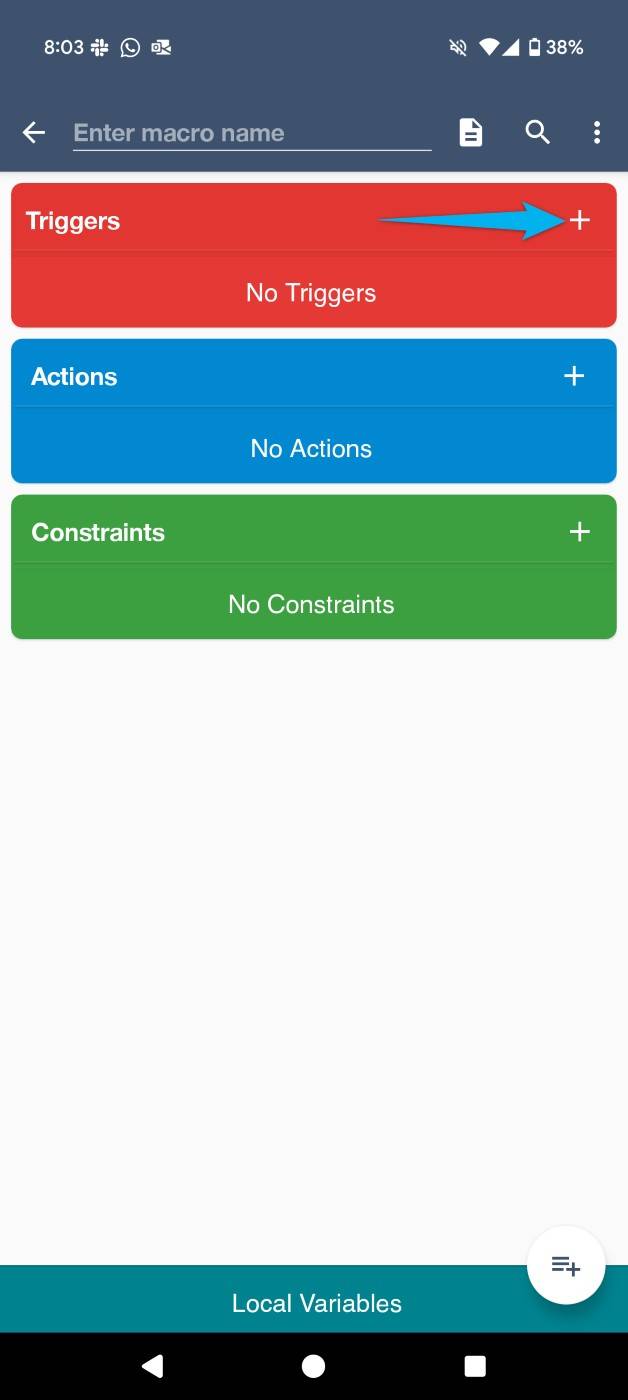
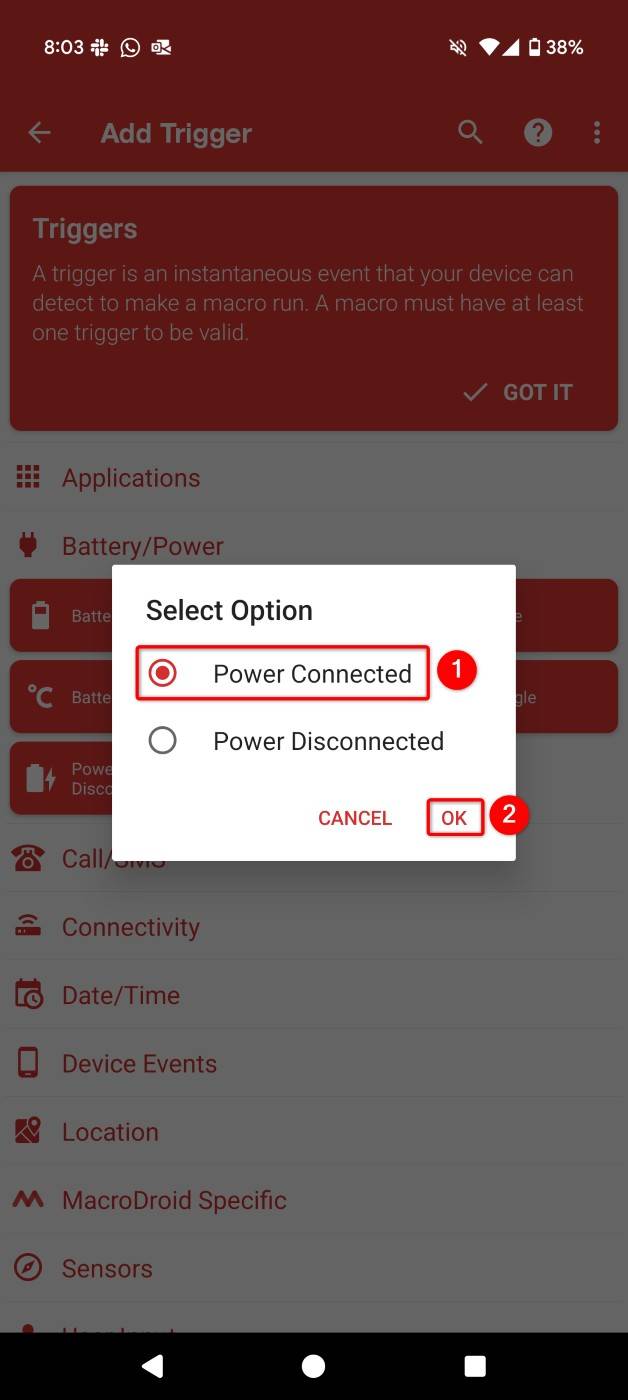
In the Actions section, tap “+” (plus) to add a new action. Select “Media,” choose “Play/Stop Sound,” select a sound on the list or tap “Choose File” to choose a custom audio file, then tap “OK”.
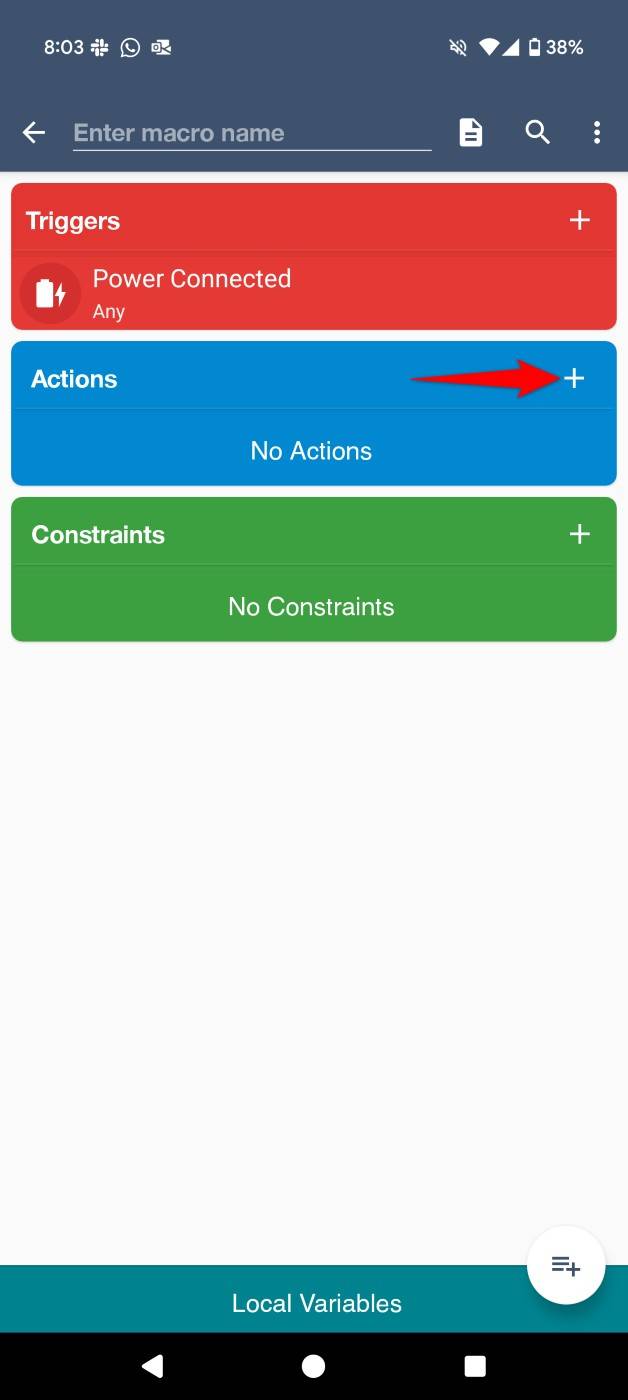
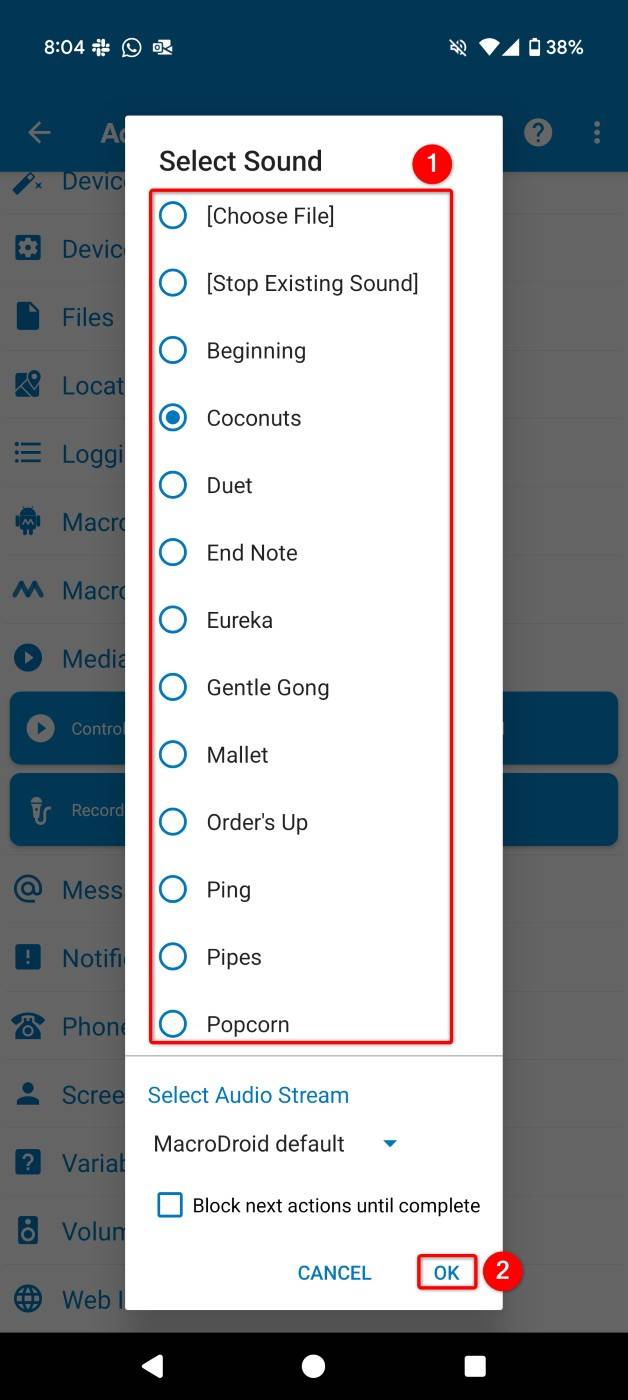
Tap the “Enter Macro Name” field and type a name for your macro. Then, select the document icon to save the macro.
You’ll now add another macro that plays the sound of your choice when your phone stops charging. Use the above steps to add a macro. Instead of choosing Power Connected, you’ll select “Power Disconnected.” Then, pick the audio file you want your phone to play when it stops charging.
Tasker is another automation app that you can use to set up custom charging sounds on your Android phone. This one is slightly more complex than MacroDroid but offers more options.
To start, download Tasker’s free trial from its official website or get the app’s paid version from Google Play Store. Then, launch the app, go through the welcome screens, tap the “+” (plus) sign, and choose State > Power > Power.
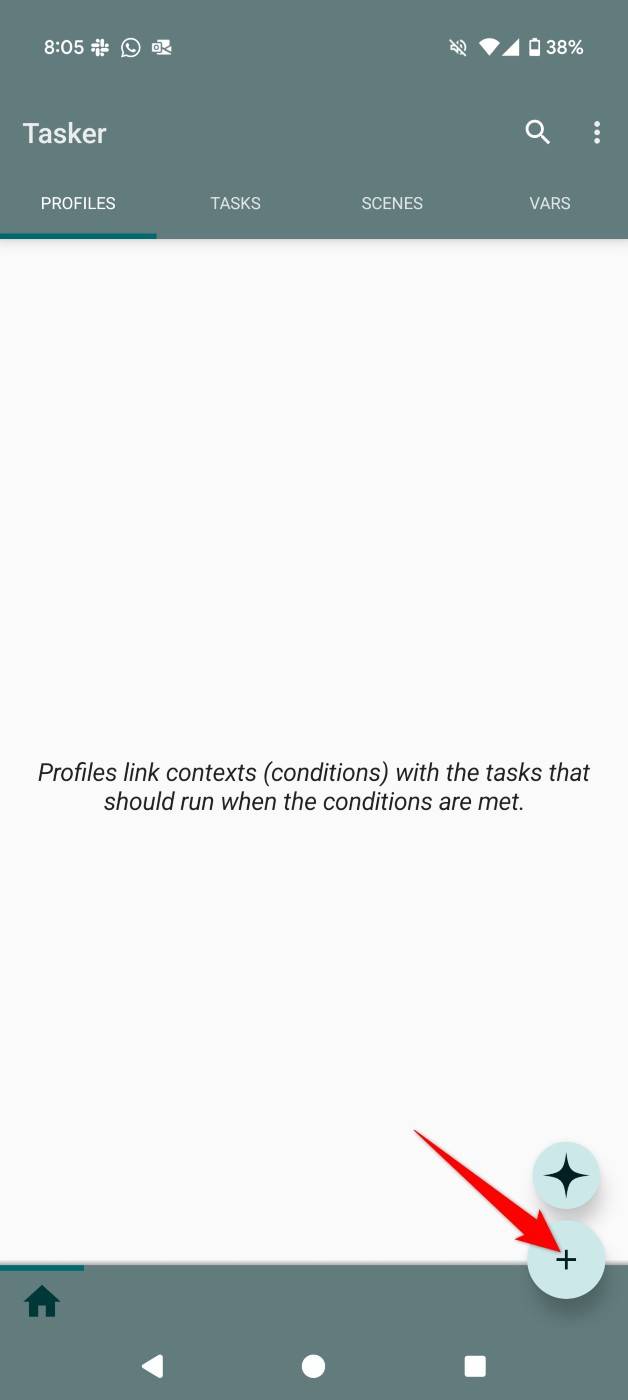
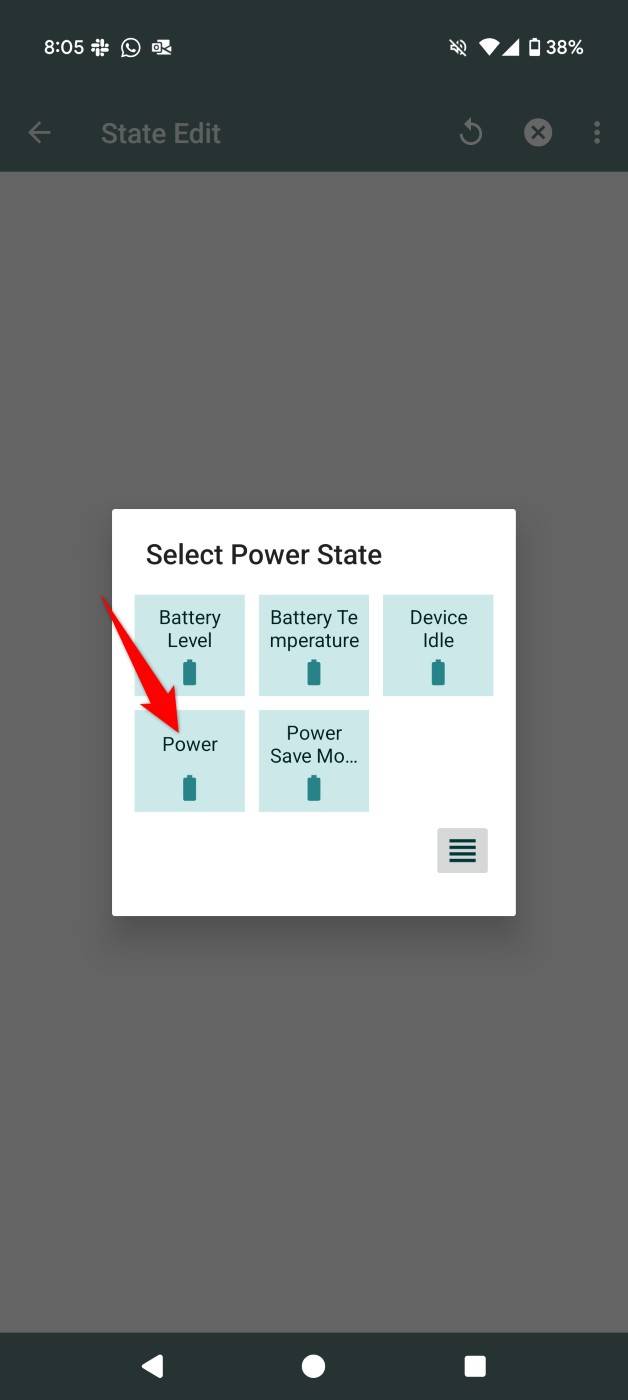
In the top-left corner, tap the back-arrow icon. Select “New Task,” type a name for the task, and choose the checkmark icon. Select the “+” (plus) sign and choose Media > Music Play. Next to File, tap the search icon and select the audio file you want your phone to play when it starts charging.
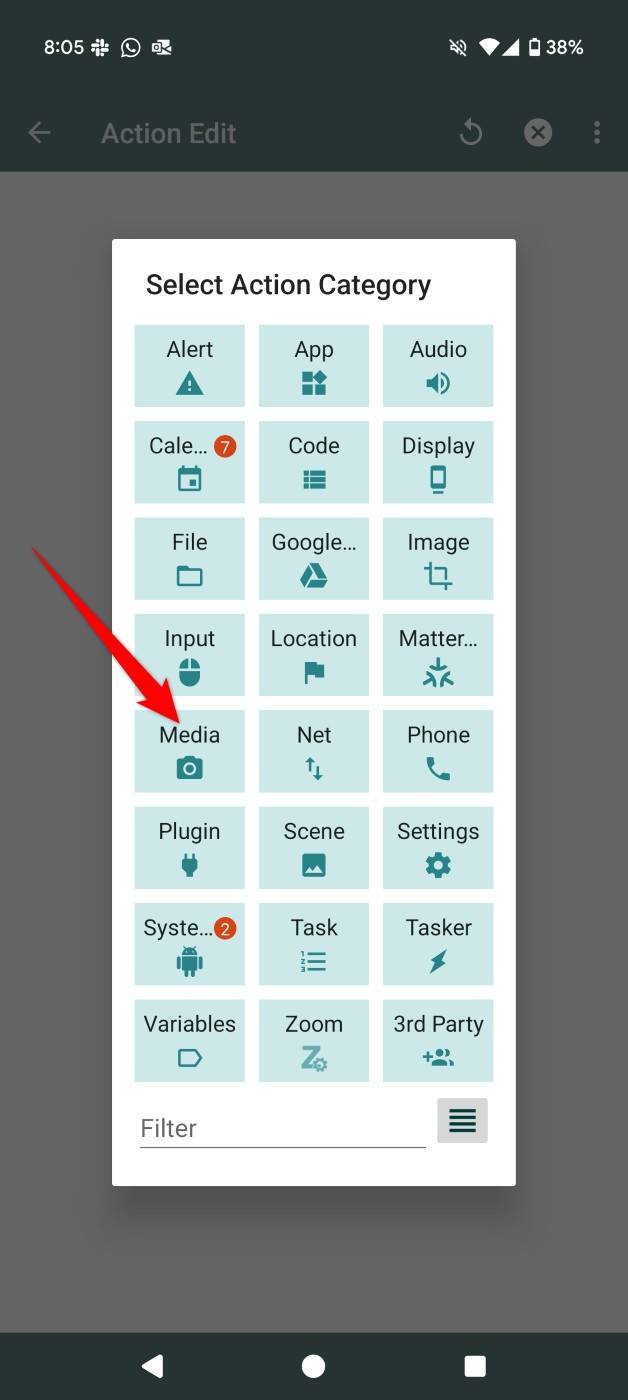
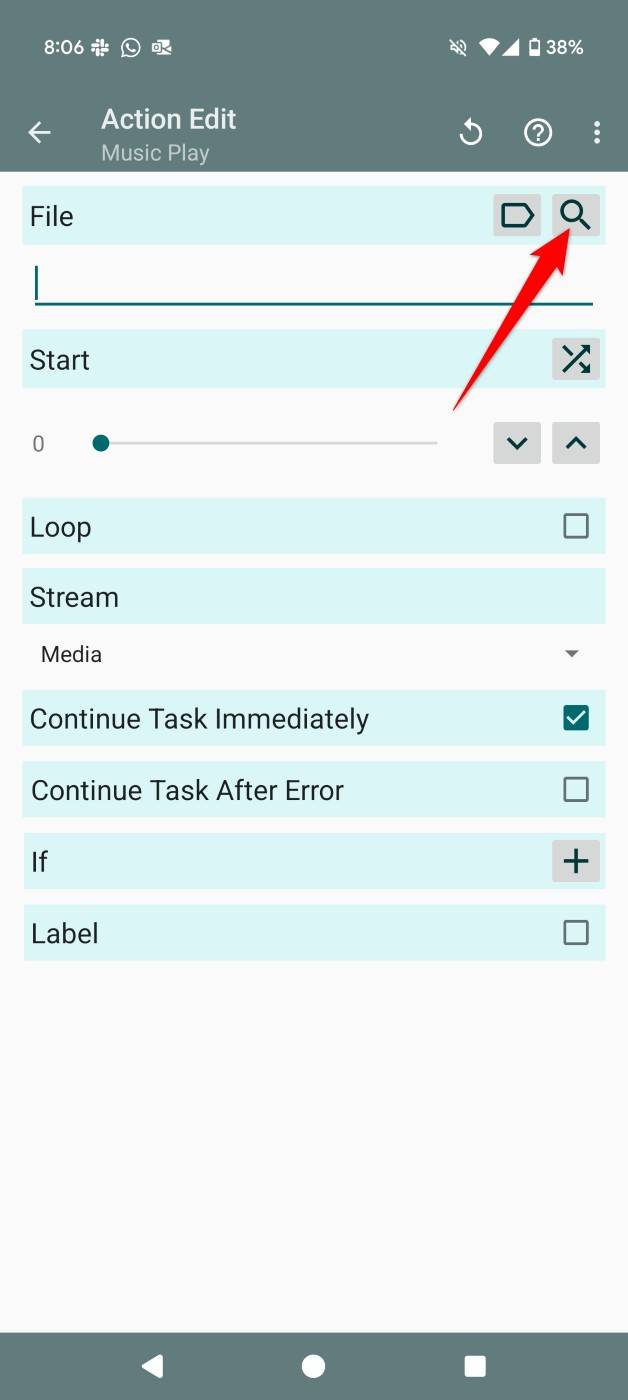
In the top-left corner, tap the back-arrow icon and save the task.
Make another task where two things will be different: in the State > Power > Power menu, you’ll turn on the “Invert” option. On the page where you chose a sound file, you’ll now pick a different file that your phone will play when it stops charging. Your phone will now play a sound when you plug and unplug it from the charger.
Your Android phone can vibrate or show you a notification when it starts and stops charging. You may want to set this up if you don’t prefer your phone ringing. You can set this up in both MacroDroid and Tasker.
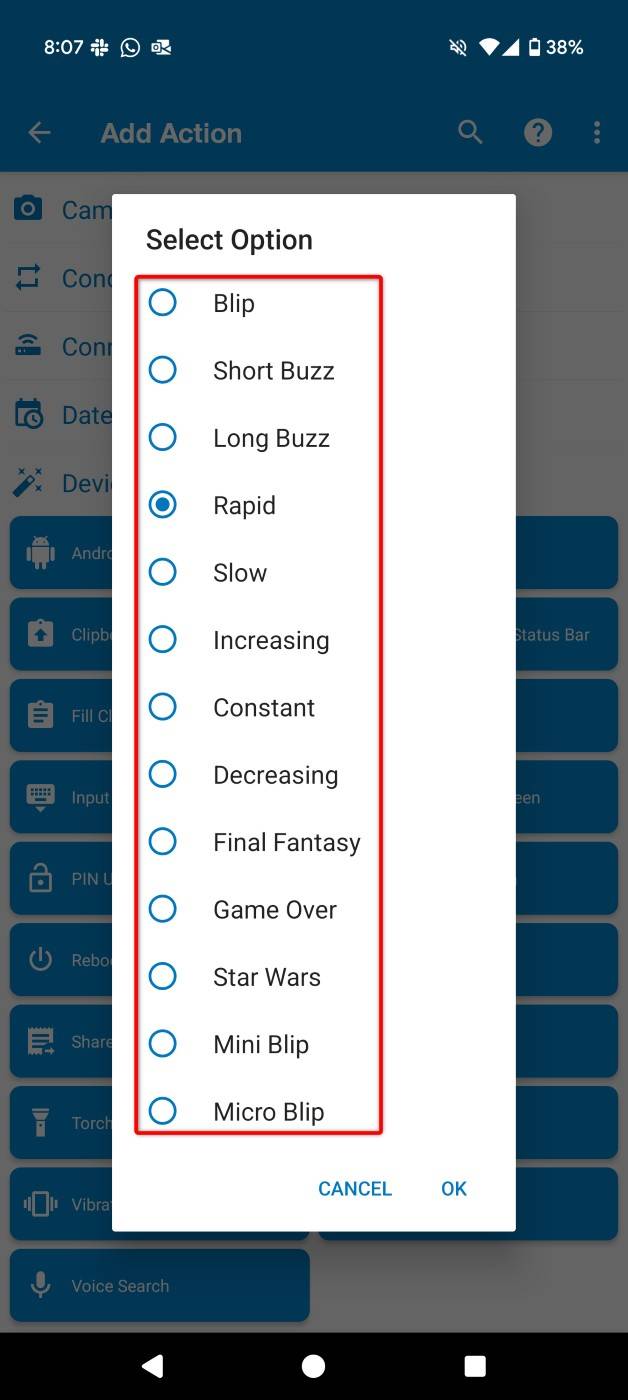
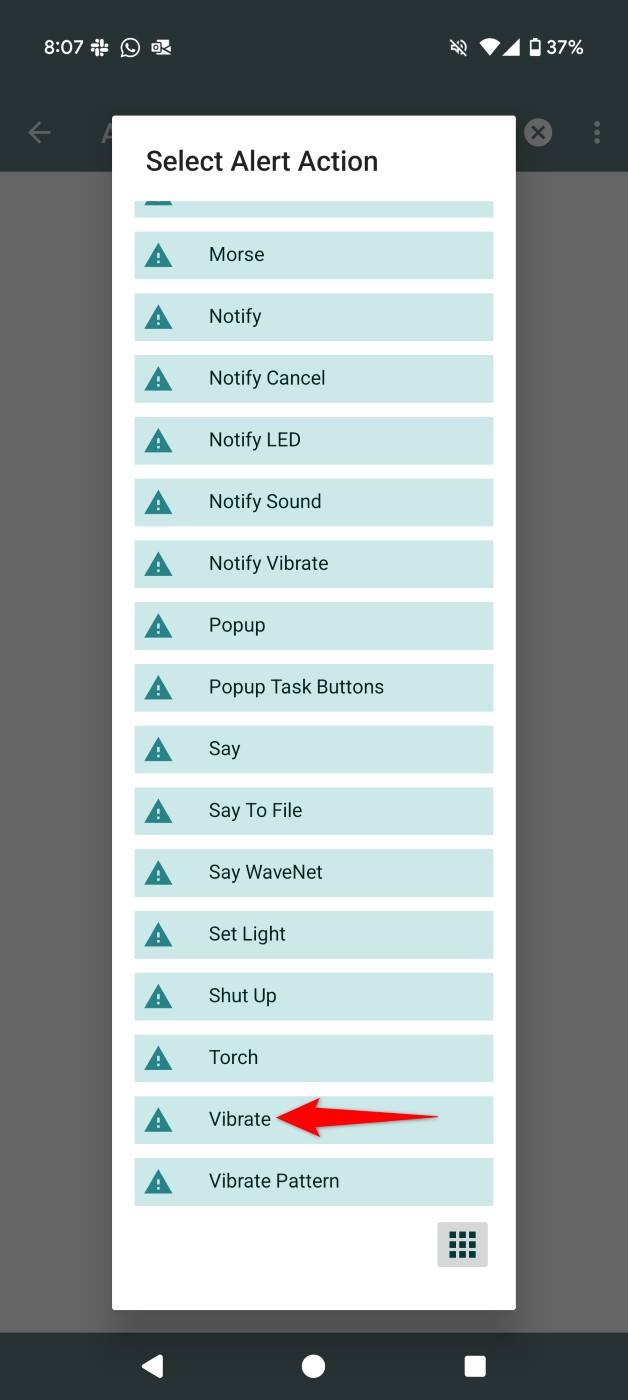
For displaying a notification, in MacroDroid, select Notification > Display Notification. In Tasker, choose Alert > Notify. Make sure to save the macro/task after making changes.

Leave A Comment?