Situatie
In this scenario, we aim at connecting remotely to a Windows 10 terminal from a Ubuntu OS Terminal.
Backup
Always have a backup of your system.
Solutie
Pasi de urmat
Click on: Create a new connection profile
In the dialog box:
- Name: Win10
- Select RDP(Remote Desktop Protocol)
- Server: your window’s10’s IP ( mine is 10.11.32.200 )
- User: your username (on Ubuntu, not win) (mine is netvn)
- Password: your password
- Click on: Save and Connect
- Now you are connected to the Windows 10 Workstation from your Ubuntu Machine ( cool, right? )


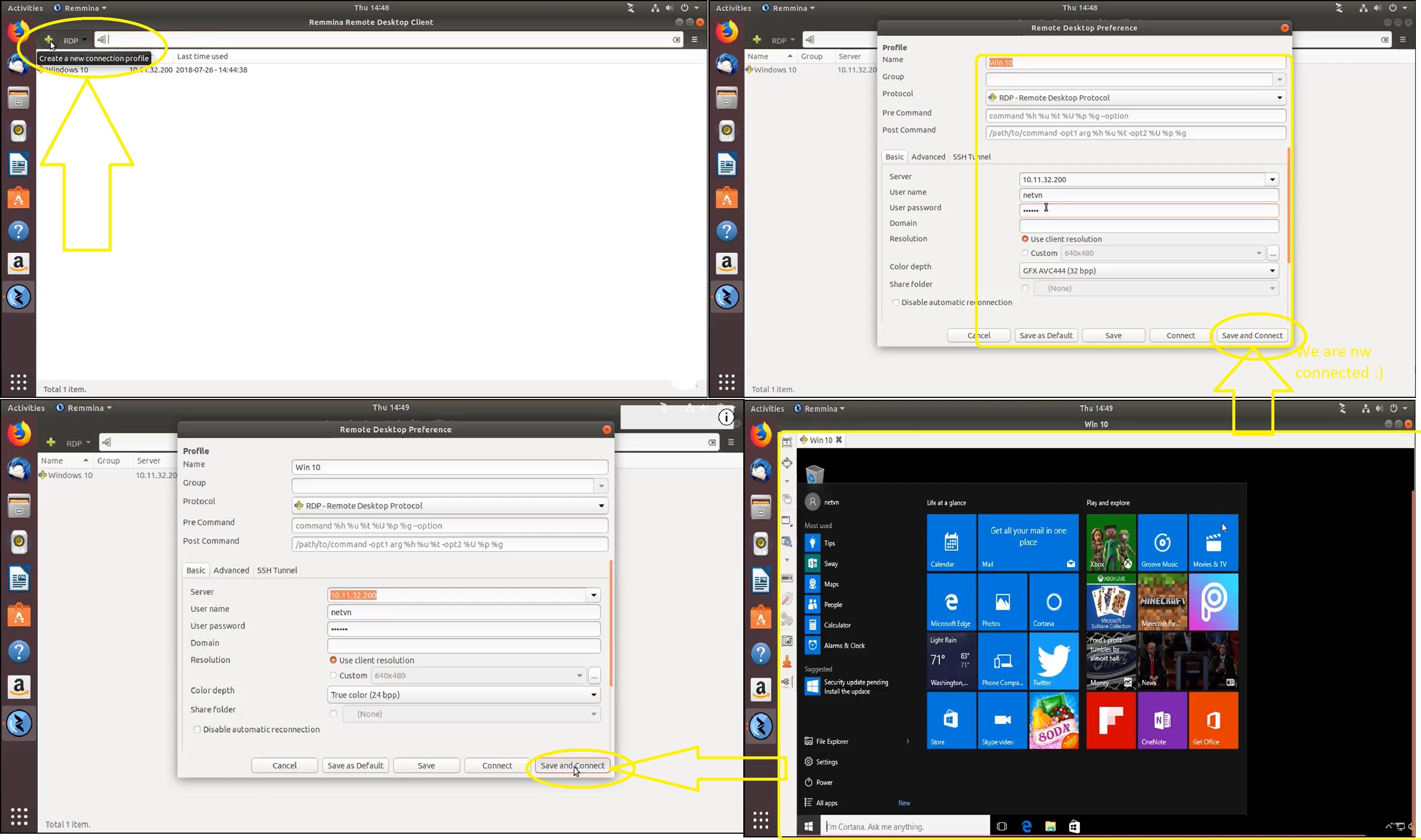
Leave A Comment?