Situatie
Typing things manually into the command prompt all the time can be a pain. It would be much easier if, say, you could just open the command prompt pointing straight to a location by right-clicking in that location.
Solutie
Pasi de urmat
In the registry editor, navigate to:
HKEY_CLASSES_ROOT\Directory\shell\cmd
At this point, you’ll need to take ownership of the “cmd” registry key, as it’s protected by default.
Once that’s done, right-click the entry in the right-hand pane of the cmd folder called “HideBasedOnVelocityId”, click “Rename” then put a “_” at the start of the name so it doesn’t register it any more.
Close the registry editor and the “Open command window here” option should appear in the right-click context menu.

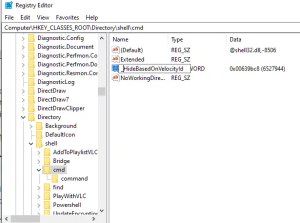
Leave A Comment?