Situatie
In the steps below I will show you how to block the notifications from Brave.
Solutie
1. Click on the 3 bars from the top right corner, then click on Settings.
2. Expand the Additional settings then go to Privacy and security, and click on Site and Shields Settings.
3. In Site and Shields Settings go to Notifications.
4. Switch the top button to the left and make sure you remove everything that is below Allow.



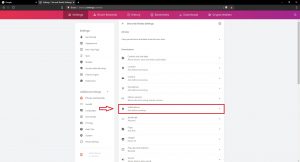

Leave A Comment?