Situatie
The default slide size (16:9) in Google Slides works for most situations, but you may occasionally want to change the aspect ratio depending on the situation. There are a few presets, but you can also customize the slide size.
Solutie
To change the size of your slides in Google Slides, you need to open the presentation that contains the slides you want to resize. Once open, click “File” in the menu bar.
Next, click “Page Setup” in the drop-down menu that appears.

The Page Setup window will appear. Click the down arrow in the text box to show a list of slide size options.

Click the size you want from the list.
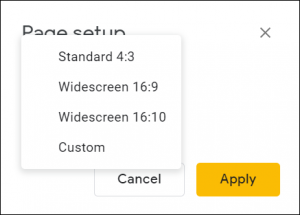
If you choose “Custom,” you can enter the width (first box) and height (second box) of the slides. You can also choose which unit of measurement to choose from, with inches, centimeters, points, and pixels being your options.

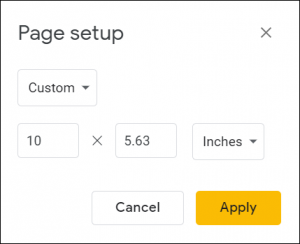
Leave A Comment?