Situatie
Solutie
1. Go to Window – Toolbars and select Advanced.
2. The advanced pane will appear, along with the perspective tool.
3. Select the object, click on the perspective tool and choose Perspective Distort
4. Hover the corner you want to modify until the Perspective Distort icon appears and drag it in which direction you need for the perspective.

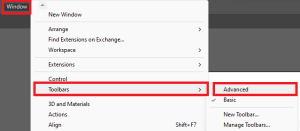
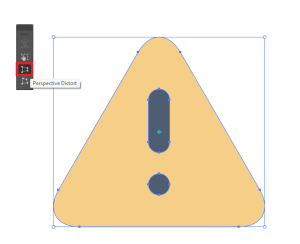
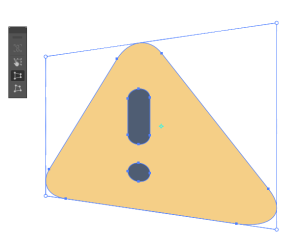
Leave A Comment?