Situatie
Connect a Mac to a Projector
Solutie
Pasi de urmat
Turn on your MacBook.
Plug your HDMI cable, or your adapter into your MacBook port, and connect the HDMI cable.
Slide the projector lens to open. Your projector will now display your MacBook screen.
Customize Your Display From Your MacBook
Synchronize Your MacBook for Display. Click on the Apple logo > System Preferences > Displays > Detect Displays. From here, select your projector from the drop-down list, if it is not already selected.
You can also adjust the color of the display by going to System Preferences > Displays > Color > Projector.
Move the brightness slider and click and drag the color wheel to find the optimal effect.


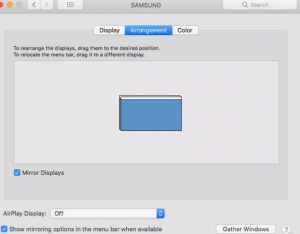
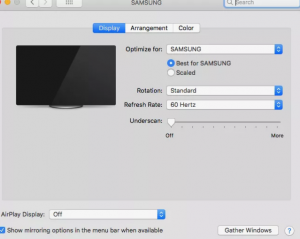
Leave A Comment?