Situatie
An easy way to share your computer is to use a dedicated guest account. They can have their own space without access to your personal stuff. We’ll show you how to create a guest account in Windows 11.
Solutie
Pasi de urmat
First, open the Settings app on your Windows 11 device and navigate to the Accounts > Family & Other Users.
Windows is going to want you to sign in with a Microsoft account. Click “I don’t have this person’s sign-in information” instead.
Now enter the name for the guest account. It can’t actually be “Guest” but anything else will work. Leave the password fields empty and click “Next.”


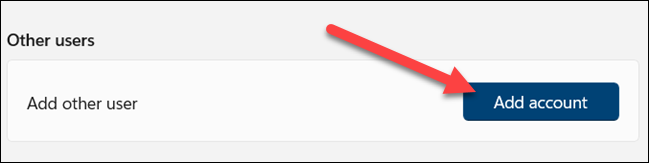

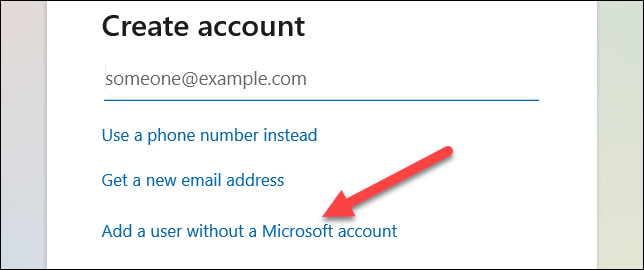
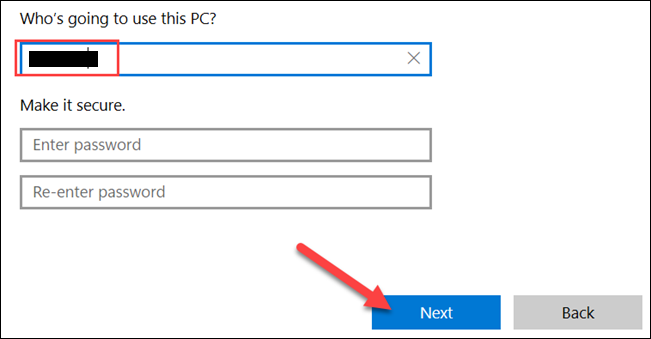
Leave A Comment?