Situatie
Open the Excel sheet
Go ahead and type : =”*”&cell number&”*” as shown below
Double click the bottom right corner to autocomplete or click the bottom right and drag down
Select the *column and choose the “Libre Barcode 39” font + enter and there you are.


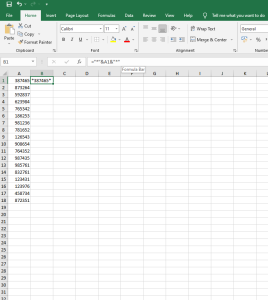

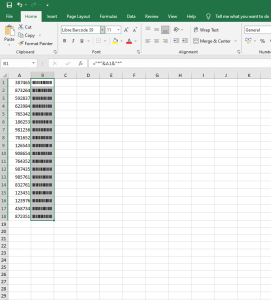
Leave A Comment?