Situatie
Solutie
Turn Off ChatGPT Memory
To prevent ChatGPT from memorizing information about you when you chat with the tool, simply turn off a toggle on ChatGPT’s website or mobile app.
Disabling the memory feature doesn’t delete the data the tool has learned about you. You’ll have to manually clear the data saved in the tool’s memory feature.
Disabling ChatGPT Memory On Desktop
Access your favorite web browser, open the ChatGPT site, and log in to your account. In the site’s top-right corner, click your profile picture and choose “Settings.”
On the Settings page, in the left sidebar, click “Personalization”
On the right pane, turn off the “Memory” toggle. To enable the memory feature in the future, turn on the “Memory” toggle.
Without any prompts, ChatGPT will disable the memory feature in your account.

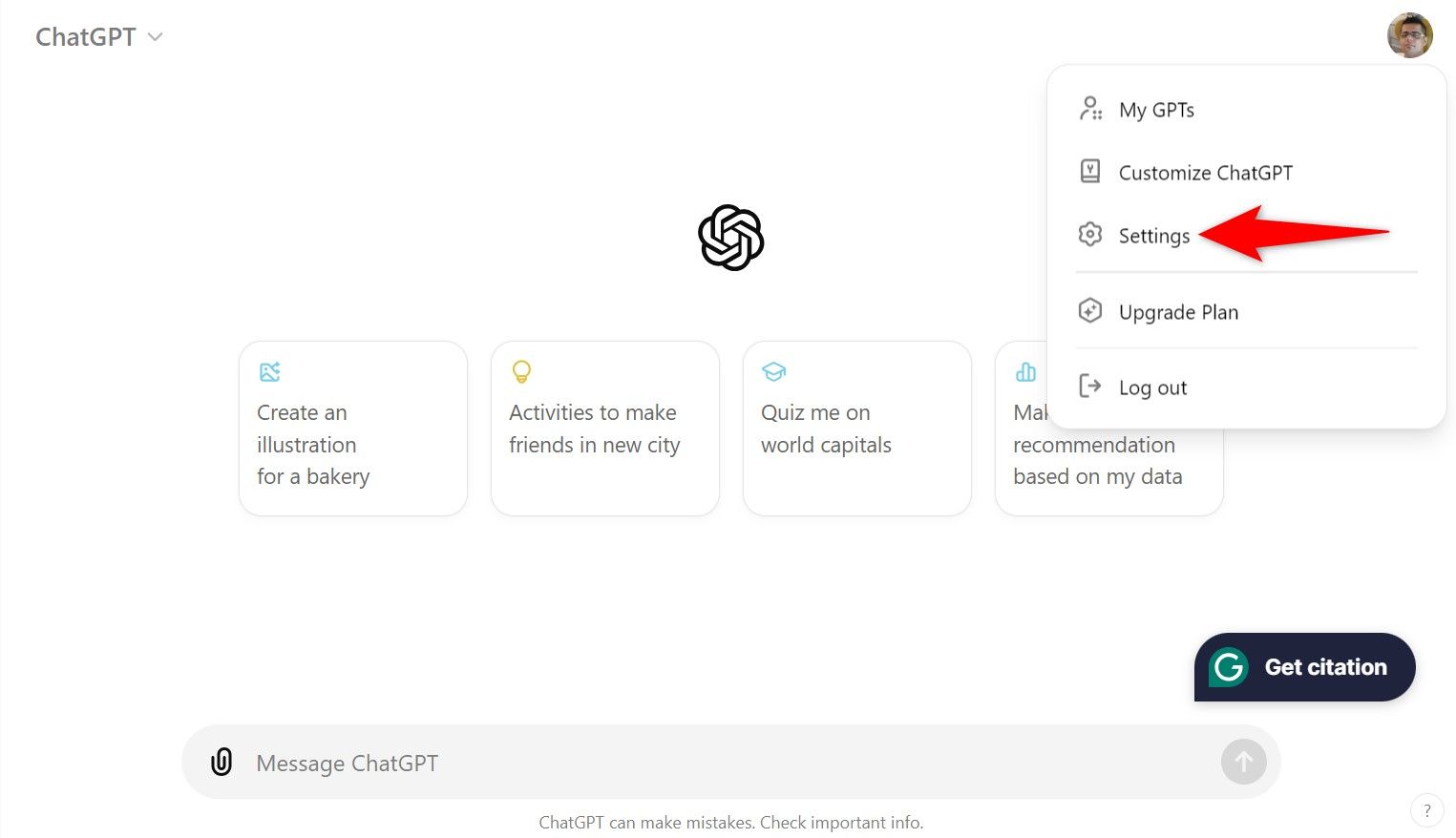
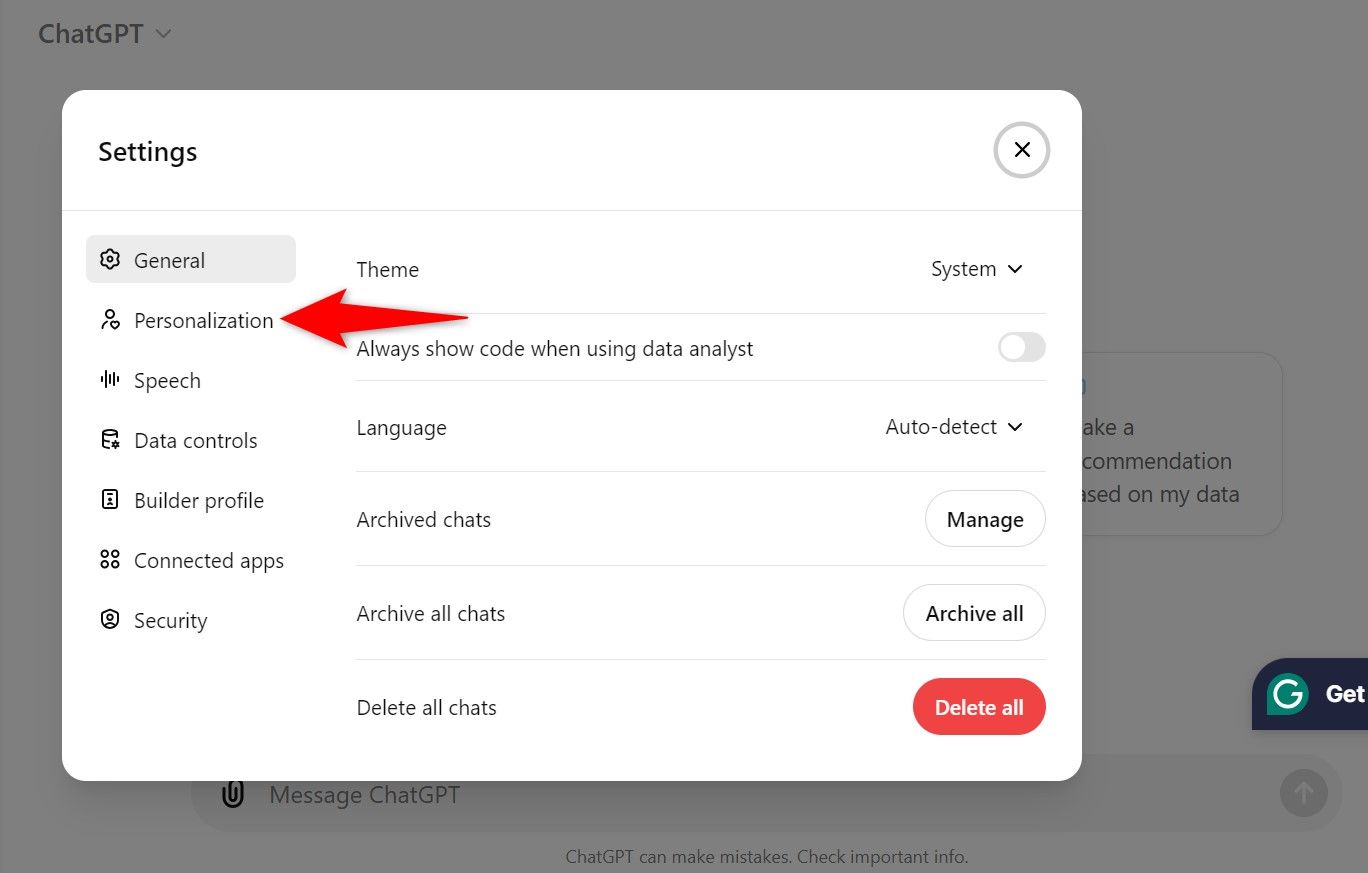
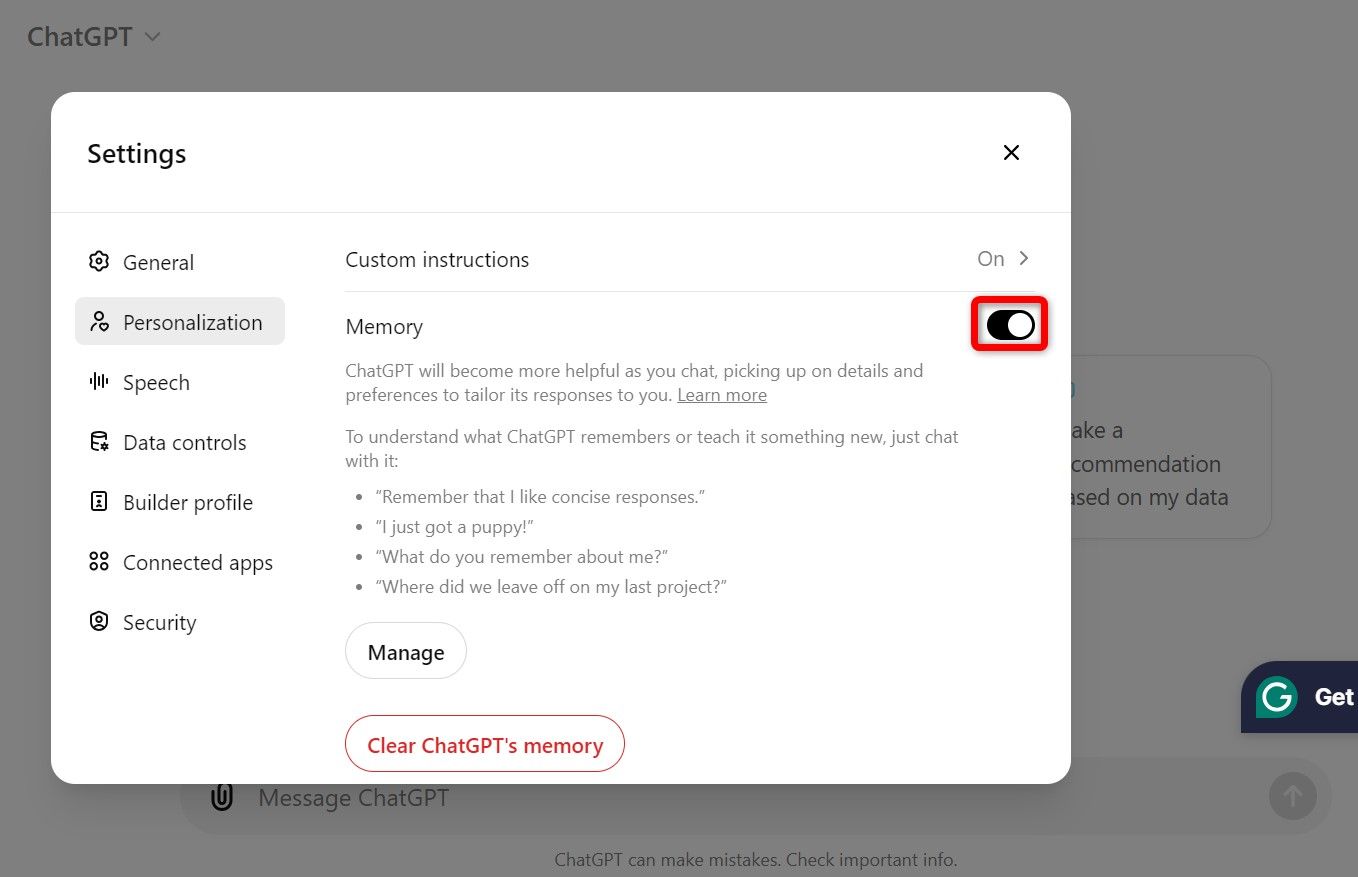
Leave A Comment?