Situatie
In order to disable to the System notification sounds in Windows 10 you have to follow a few simple steps.
Type sound in start,open Sound Settings and click on Sound Control Panel option on the top right side of the window.
Now navigate to the Sounds tab and either choose No Sounds from the drop down meniu in order to disable all alerts or choose individual ones from the list below, followed by Applying the settings.


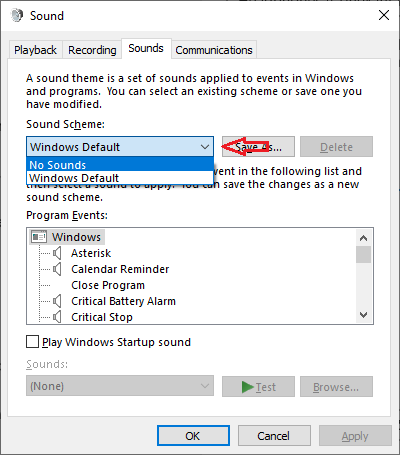
Leave A Comment?