Situatie
Whether you want to reduce your image’s size, or you just want your image to meet a site’s upload guidelines, it’s easy to convert PNG images to JPG on a Windows 10 or 11 PC.
Solutie
Pasi de urmat
First, open a File Explorer window on your PC and locate your PNG image. Once you find the image, open it in Paint by right-clicking it and selecting Open With > Paint.
You will see a “Save As” window. In this window, select a folder to save your resulting JPG file in, type a name for the image in the “File Name” field, and finally click “Save.”
And that’s all. Your JPG image is now available in your specified folder.

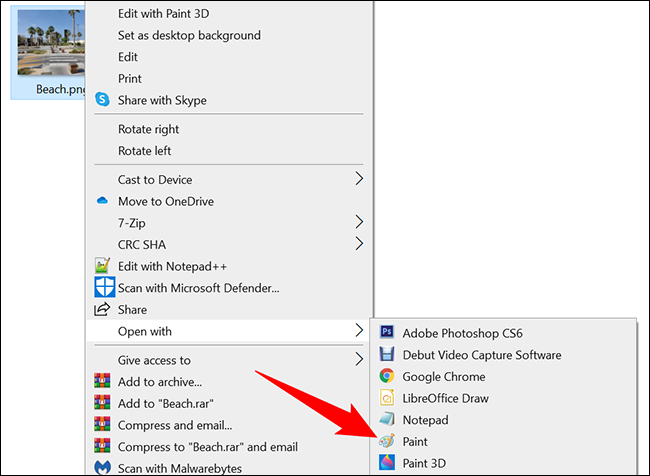
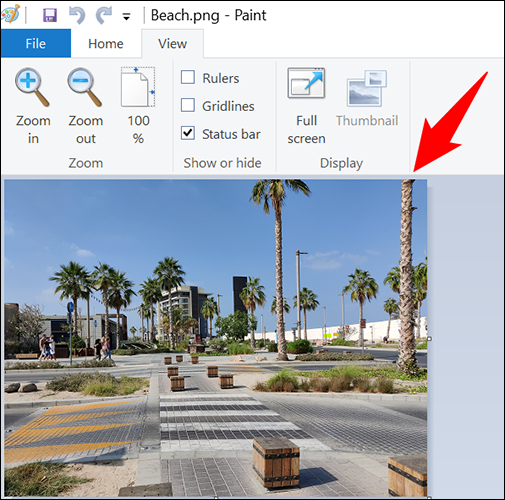
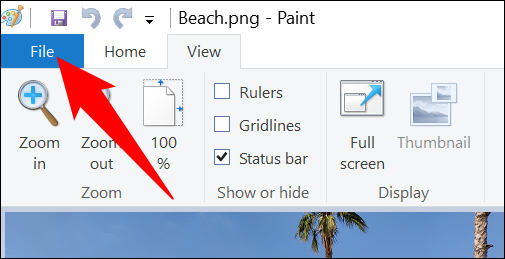
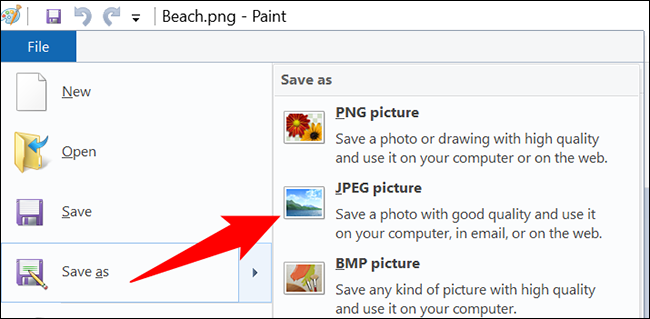
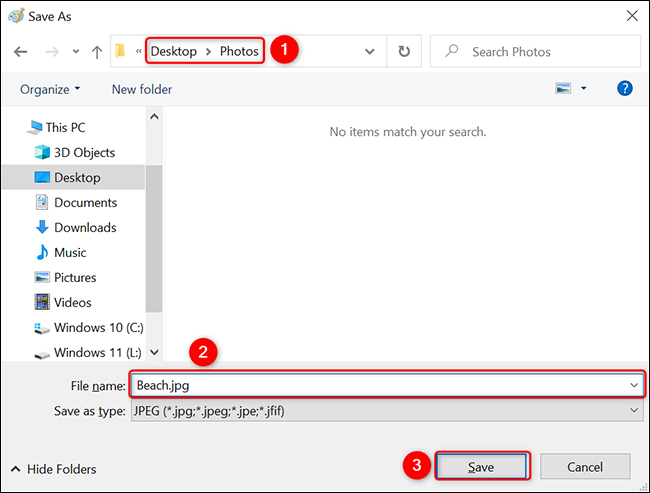
Leave A Comment?