Situatie
Solutie
Focus mode has a Settings category of its own, where you can set up the various modes and enable other features such as Share Across Devices.
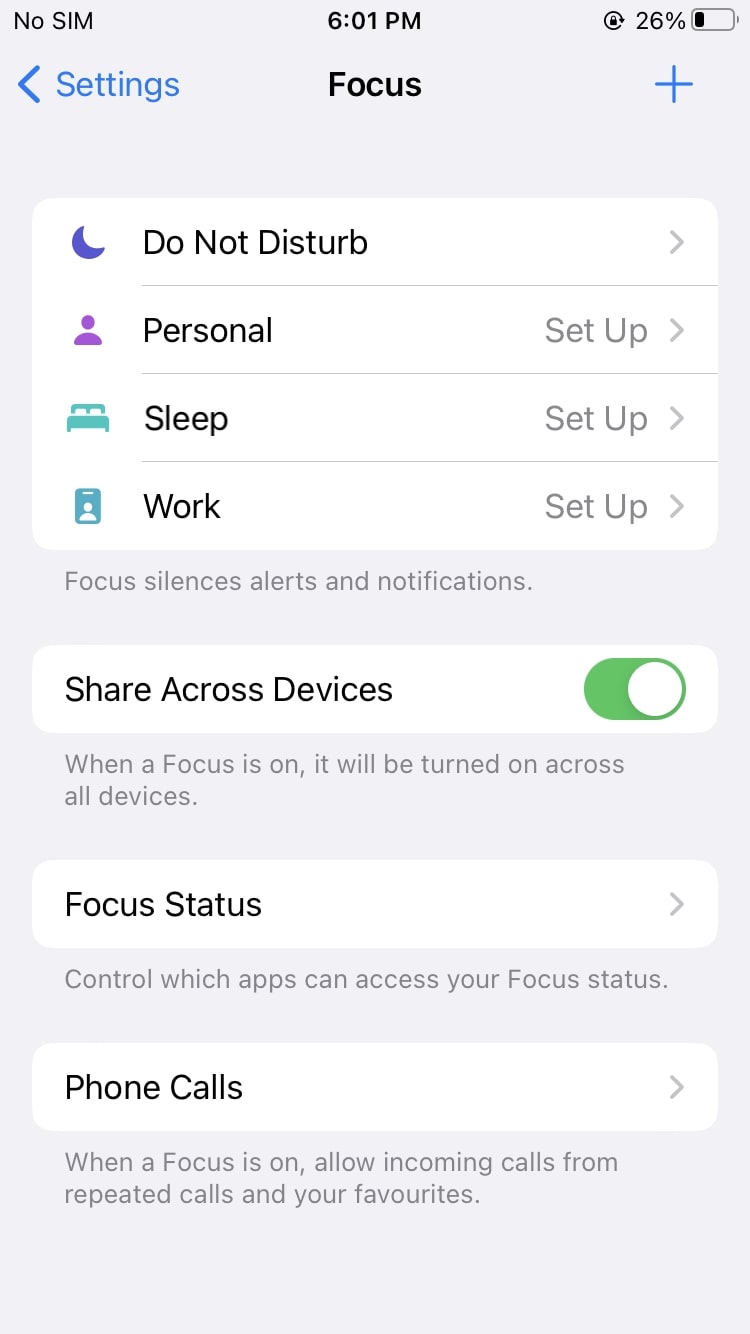
1) Launch the Settings app on your iPhone.
2) Tap on Focus.
3) You should see the Do Not Disturb mode followed by Personal, Sleep, and Work options. These are you default Focus modes. You can add more by tapping the ‘+’ button on the top right corner.
