Situatie
Despite Microsoft’s slightly annoying tactics to push Edge, it is a soid web browser. One feature that sets it apart from Google Chrome is “Strict Mode.”
Solutie
Pasi de urmat
How to Enable Strict and Secure Mode
Turning on Strict and Secure Mode is very simple. First, open Microsoft Edge in Windows, Mac, or Linux and click the three-dot menu icon in the top-right corner, and then select “Settings.”
Scroll down to “Enhance your security on the web” and toggle the switch on. In older versions of Edge, the section is titled “Enable security mitigations for a more secure browser experience.”
You get to choose between “Balanced” and “Strict” modes. Balanced mode will only affect websites you don’t visit often. So if there’s any performance hit, it won’t be on your frequently used websites. Strict mode applies to all websites, which means there’s more potential to notice some slowdowns and wonkiness.
Lastly, you can click “Exceptions” and add any websites that you don’t want Strict and Secure Mode to interfere with.

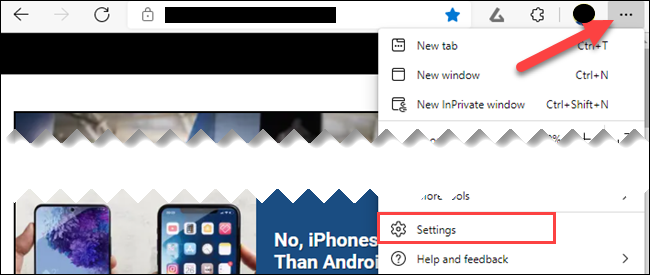
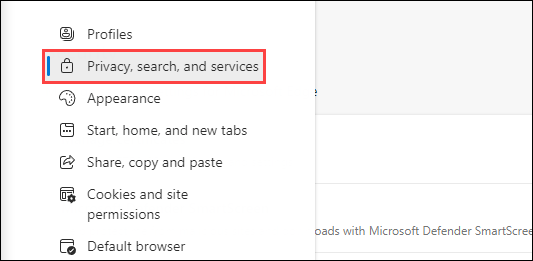
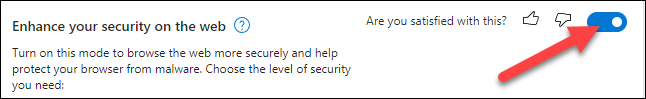


Leave A Comment?