Situatie
Microsoft Edge now has share option, which can be a great tool on modern computers. Here’s how to get enable the share button in the Chromium-based version of Microsoft Edge.
Solutie
Pasi de urmat
If you’re using a version of Microsoft Edge that has this feature, you can enable or disable the share button from Settings. To access it, click menu > Settings in Edge.
On the Settings screen, click “Appearance” in the left sidebar. Under Customize toolbar, ensure the “Show share button” option is activated.
If you don’t like the share feature, you can disable this option to hide the share button on your toolbar.
You can share your favorite pages to email, OneNote, external applications, etc. by clicking on the Share button from the Edge bar.

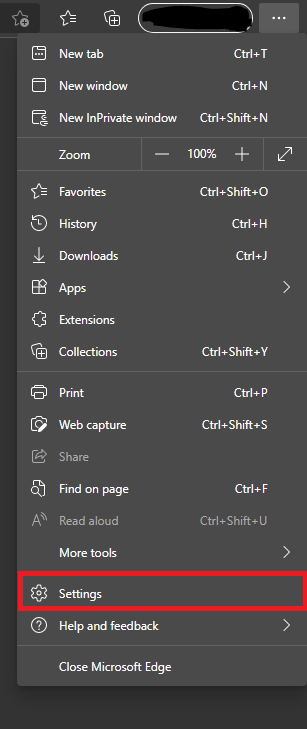


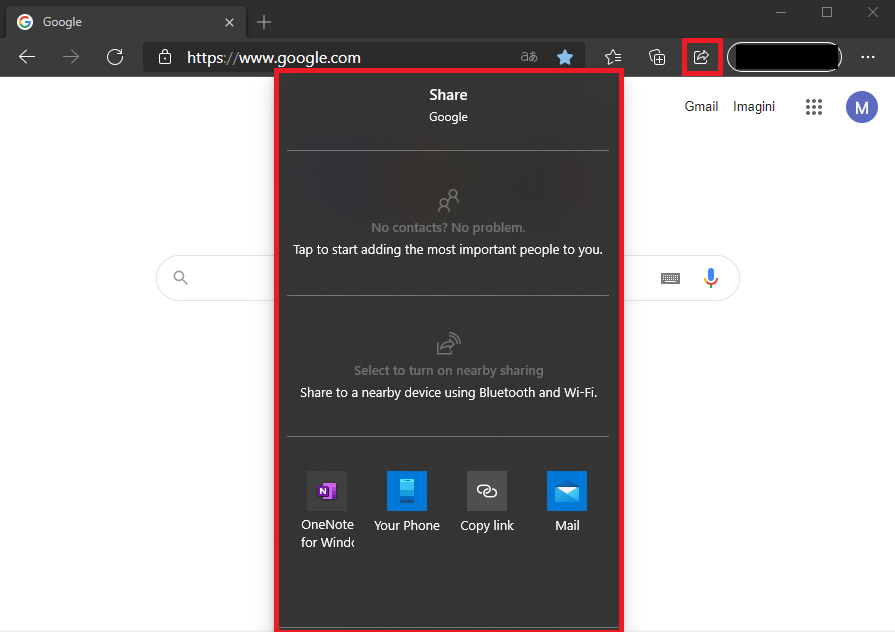
Leave A Comment?