Situatie
Popular Android OS which is installed on billions devices around the world isn’t immune to system failures. Gadget owners face errors reducing their devices performance and limiting the functionality of various apps. If ” android.process.acore” message appears on your screen, stay calm and don’t panic: you should simply follow the instructions, if you want to to fix your smartphone operation.
The reasons for problems to occur
An error related to software incorrect operation can be detected on any manufacturer device, regardless of its Android OS installed version.
Trouble spots:
- accidental or intentional deletion of important files and folders;
- system programs failure;
- installation of different software but of the same type and with similar functions, which results in conflict between executable files;
- virus infection.
Most often, users complain of facing difficulties while working with Hangouts messenger, “Calendar” and “Contacts”, but “Android process acore” error is also typical of WiFi module, “Camera”, Google maps, “Navigator” and other apps.
Solutie
Pasi de urmat
Firstly go to your device settings and select “Settings – Apps – All Apps” section;
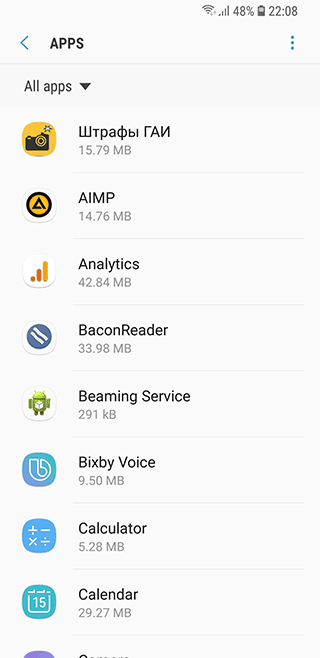
Secondly tap on “Contacts – Storage”;
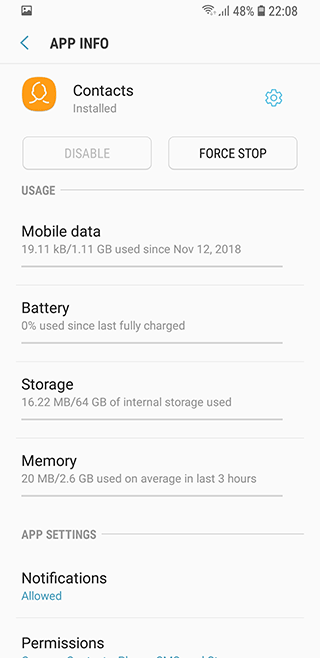
Then run “Clear data” process.
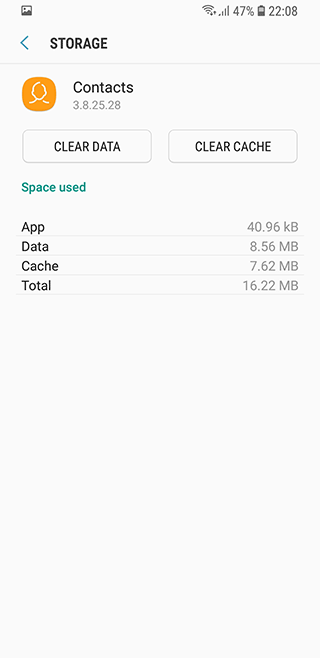
All the information will be deleted, but your device will start to work stably. It’s advisable to enable synchronization with Google Contacts, if you don’t want to lose important phone numbers.

Leave A Comment?