Situatie
Solutie
Type services in the Search box to open it. Then, you need to click the Standard category.
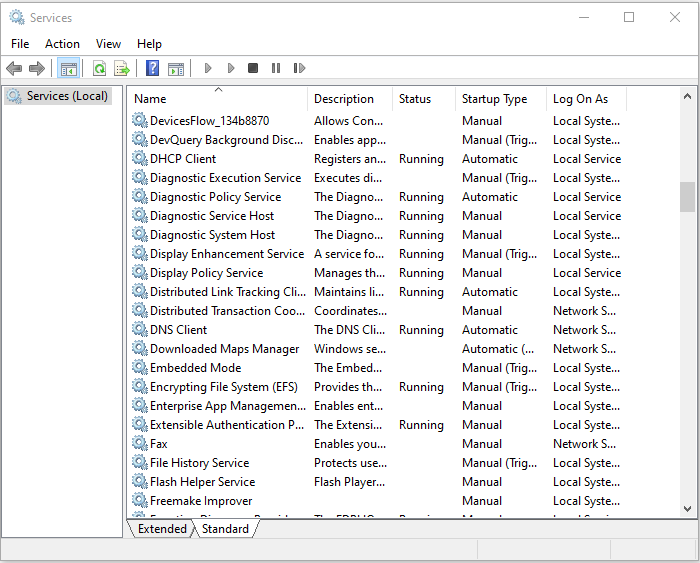
- Then, find Service Host SysMain and right-click it to choose Properties.
- Under the General tab, you need to change the Startup Type to Disabled and click the Apply button. Then, you have disabled Service Host SysMain Service successfully.

Leave A Comment?