Situatie
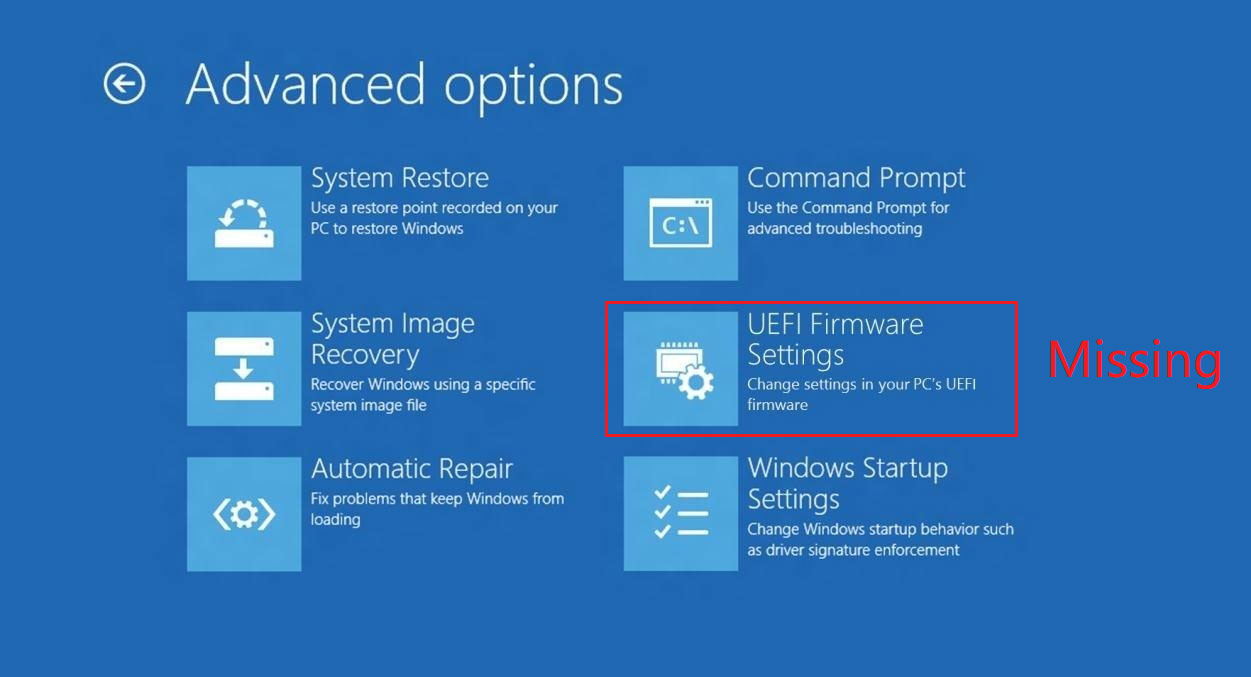
The UEFI Firmware settings are missing in the Advanced Options screen.
Solutie
Pasi de urmat
- Press Windows log key + R to open the Run dialog box. Type the powercfg.cpl and hit Enter to open the Power Options menu.
- On the Power Options window, click on Choose what the power buttons do.
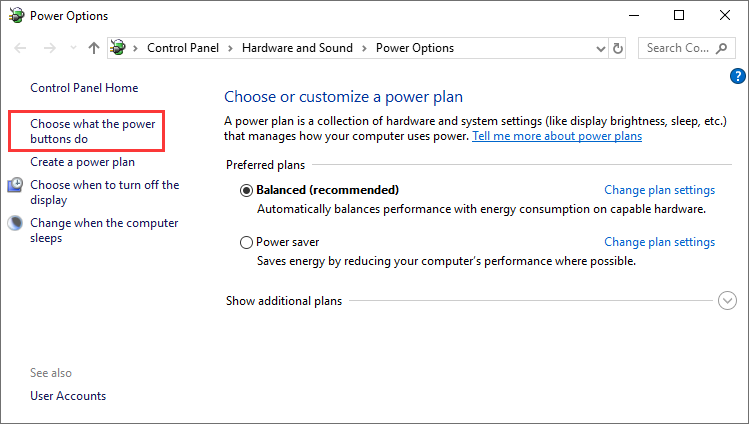
- On the System Settings menu, click the Change settings that are currently unavailable.
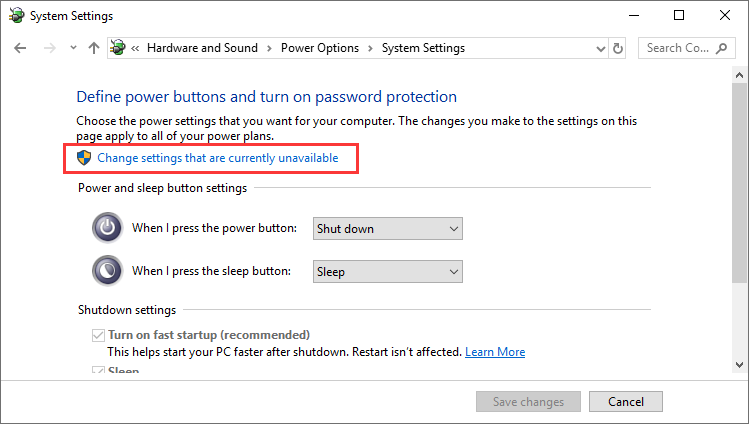
- Then under the Shutdown settings, uncheck the box next to the option Turn on fast startup (recommended).
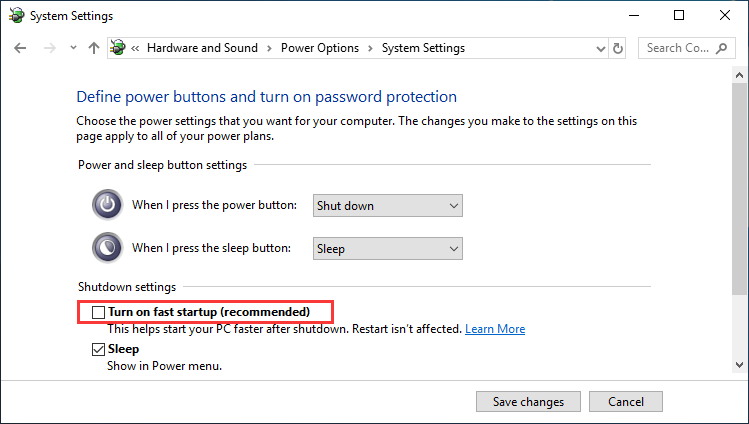
Then click on Save Changes to allow the change. Then restart your computer and check if can access the UEFI settings menu now.

Leave A Comment?