Situatie
TaskbarX will give you an original Windows dock like feel. The icons will move to the center or user given position when an icon gets added or removed from the taskbar. You will be given the option to choose between a variety of different animations and change their speeds.
Solutie
- Head to https://chrisandriessen.nl/taskbarx and download the portable zip, unzip it and open “TaskbarX Configurator”
- Select which style suits you the best from the “style” menu.
Here is a screenshot using the Blur effect:
And here is a picture with the “Transparent” style:
With this app, you can also make your taskbar icons in the center, for a cleaner desktop look, animation customization for app windows, task schaduler for the app and more.

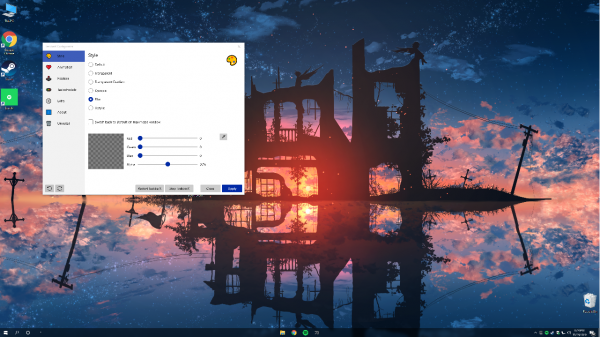
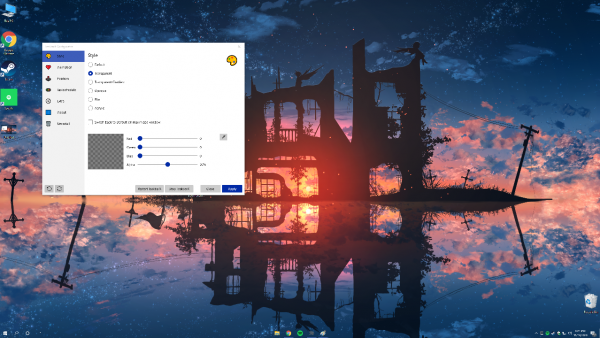
Leave A Comment?