Situatie
Check the steps below to see how you can increase or reduce volume for a specific audio part in Adobe Premiere Pro.
Solutie
1. Right-click on the audio part you want to edit.
2. Select Audio Gain.
3.From Set Gain to: you can see the current dB for the audio or set a specific dB for it.
4. From Adjust Gain by: you can add or subtract from the current dB number.


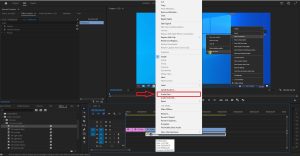
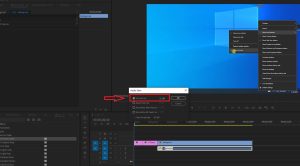

Leave A Comment?