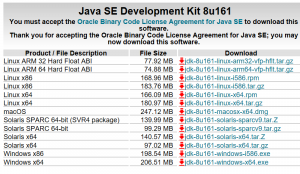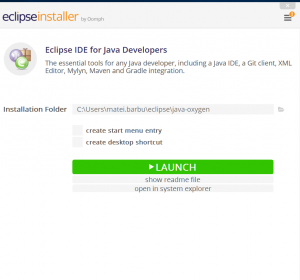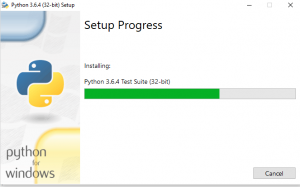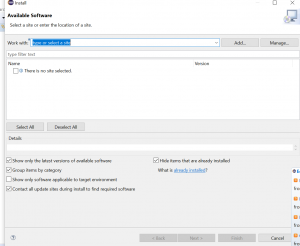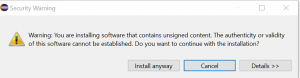Situatie
How to install and configure Python environment in Eclipse
Solutie
Install the Eclipse and the Java development kit as seen below
Make sure to correctly chose the correct format for your Operating system, x64 or x86
Install Python.
After you launch Eclipse you need to go to Help, Install new software and install Pydev as seen below
You will receive this warning, but press ok:
Go to Window → Preferences. In the Preferences window, expand PyDev and select Interpreter-Python
Click “New…” and type Python32 for the Interpreter name. For the Interpreter executable, browse to your copy of Python (C:Program FilesPython32python.exe), and press Open
Click “OK” and the Selection Needed Window will appear.
Select all but the PySrc and python32.zip and click OK as many times as necessary to exit the preferences. The default selection should be fine.
The Interpreter is now set up so that the code you write can be interpreted for the computer to run. You are now ready to start running code!