Situatie
Perl programs can be written on any plain text editor like gedit, notepad++, or anything of that sort. One can also use an online IDE for writing Perl codes or can even install one on their system to make it more feasible to write these codes. Using an IDE makes it easier to write Perl codes because IDEs provides a lot of features like intuitive code editor, debugger, compiler, etc.
Solutie
Pasi de urmat
Checking for a preinstalled Perl version:
Before we begin with the installation of Perl, it is good to check if it might be already installed on your system, because many software applications nowadays require Perl to perform their operations, hence a version of Perl might be included in the software’s installation package and hence there is no need to redownload and install the Perl when it already exists. Many Linux systems have Perl preinstalled in their package.
To check if your device is preinstalled with Perl or not, open the terminal using Ctrl+Alt+T
Now run the following command: perl -v
Beginning with the Installation:
Changing Directory to install Perl:
Starting the Installation Process:
Choosing the Directory to Install Perl:
After completing the installation process, any IDE or text editor can be used to write Perl Codes and Run them on the IDE or the Command prompt with the use of command:
perl file_name.pl

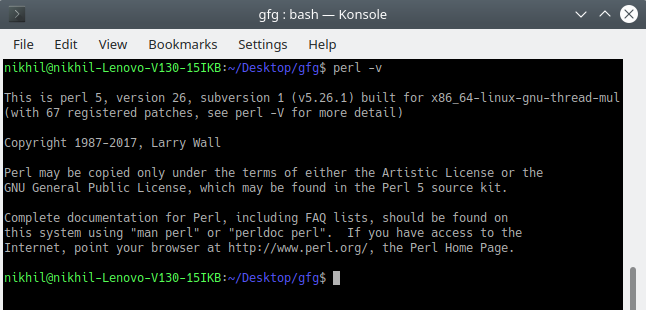

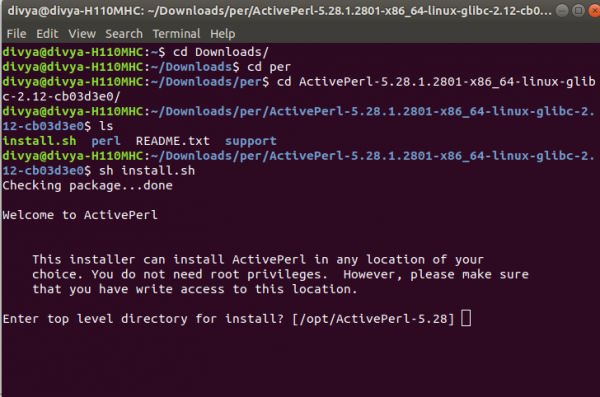
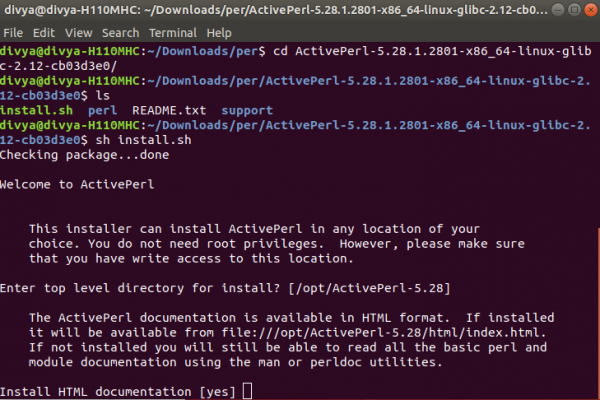
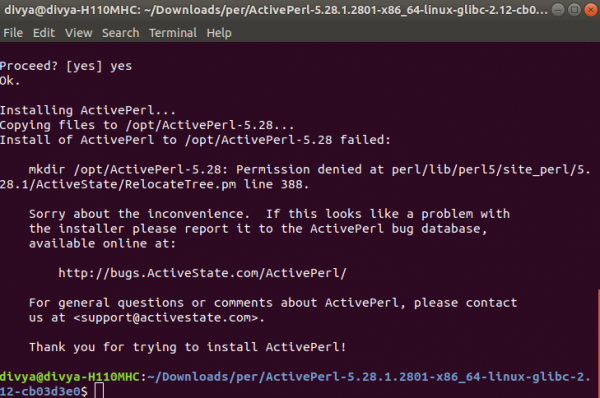
Leave A Comment?