Situatie
Did you know you can “like” and react with emojis like a thumbs-up to the incoming text messages on your Android phone? Thanks to Google’s RCS (Rich Communication Services) messaging, it’s possible to use rich features even for your text messages.
Solutie
Pasi de urmat
How to Like a Text on Your Android Phone
- To like a text message on your Android phone, your message must be an RCS message. It’ll be an RCS message if the sender has enabled the RCS feature on their phone.
- To check that and to like or apply an emoji reaction to your message, first, launch the Google Messages app on your phone. In the app, find the message you want to like.
- Tap and hold on the message, and you’ll see various emoji reactions. To like the message, you’ll use the thumbs-up emoji. Feel free to use any other emoji reaction you want from the list.
The app will immediately apply your reaction to your selected message. The message sender can know that you’ve left a reaction on their message.
And that’s how you like as well as use various reactions on your incoming text messages.
If you chose the wrong reaction for a message, or you’ve changed your mind and would like to apply a different reaction, it’s easy to edit the reactions for your existing messages.
To do that, first, launch the Google Messages app on your phone and find the message where you want to change your reaction. When you find the message, tap the existing reaction on it. You can now choose a different reaction to apply to your message. Feel free to choose any emoji you like on the list.
If you can’t like a text message on your Android phone, there’s a good chance your message sender hasn’t enabled RCS on their end, or your phone’s RCS feature is disabled.
Either way, turn on the RCS messaging on your and your sender’s phone, and you’ll be able to like your messages. To turn on RCS, first, launch the Google Messages app on your phone. In the app’s top-right corner, tap your profile icon and choose “Messages Settings.”
On the “Settings” screen, select General > RCS Chats. Here, enable the “Turn On RCS Chats” option.
After you’ve enabled the option, you’ll see the like and various other emojis to apply to your incoming text messages. Share these instructions with your friend if you want to be able to like their messages.

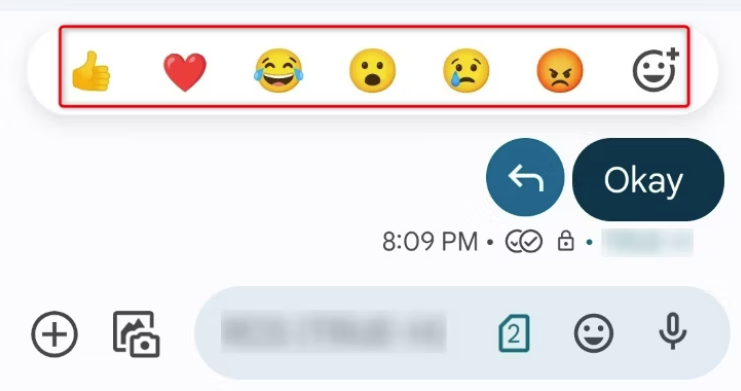
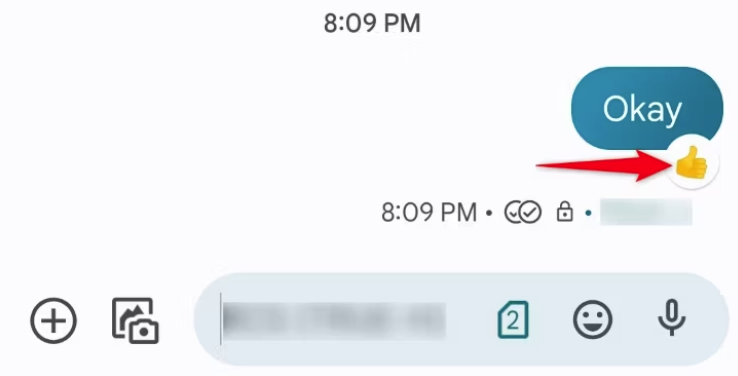
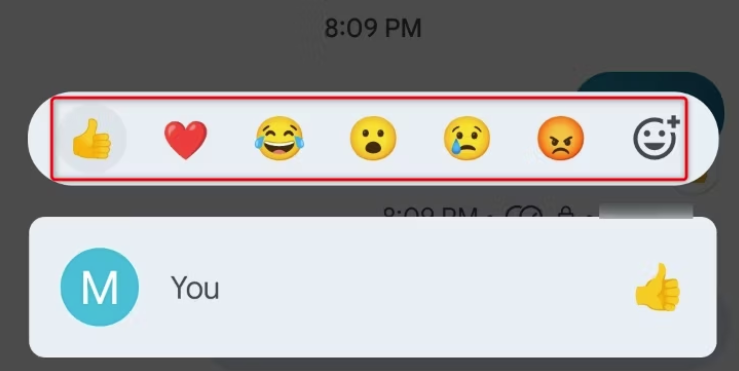
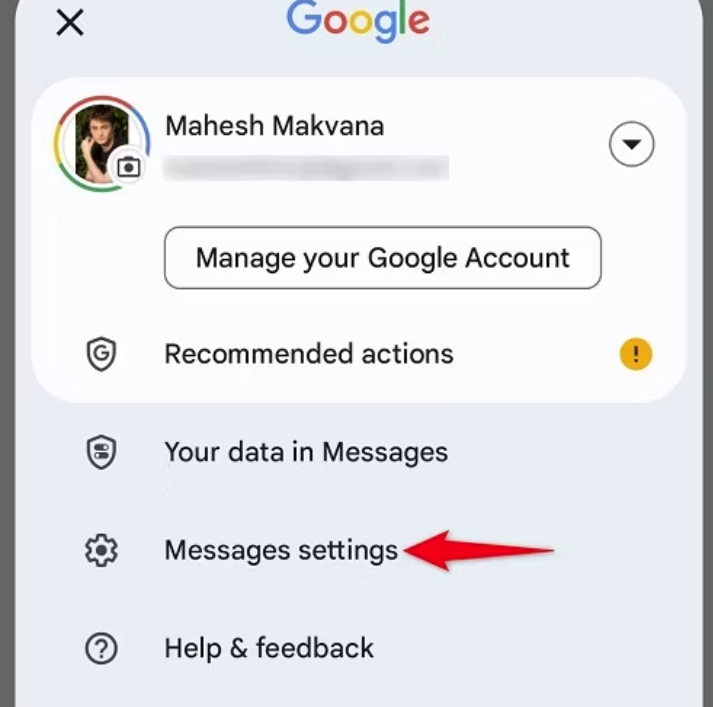
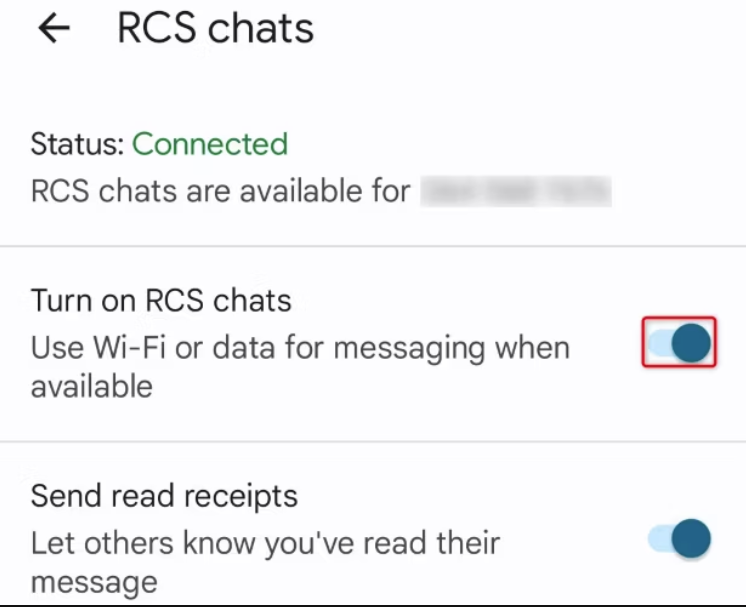
Leave A Comment?