Situatie
Solutie
Pasi de urmat
Open up regedit.exe through the Start Menu search or run box, and then browse down to the following registry key:
HKEY_CURRENT_USER\Software\Microsoft\Windows\
CurrentVersion\Explorer\HideDesktopIcons\NewStartPanel
Once you’re there, create a new 32-bit DWORD value on the right-hand side, and give it the name {031E4825-7B94-4dc3-B131-E946B44C8DD5} and the value of 0.
You might not see it right away, but you can right-click on the desktop and choose Refresh to instantly have it show up.


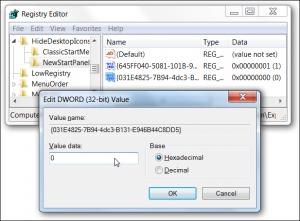

Leave A Comment?