Situatie
This is a quick tip for saving all your browser open tabs in one place (serves multitaskers).
Backup
This is a backup plan in itself.
Solutie
Pasi de urmat
Enter a name and click OK:
and voila, your N ( as many as your RAM can take ) sessions are now all saved.
Tip solutie
WorkaroundPlan de restaurare in caz de nefunctionare
Just use your google account to sync and save your settings including web extensions.


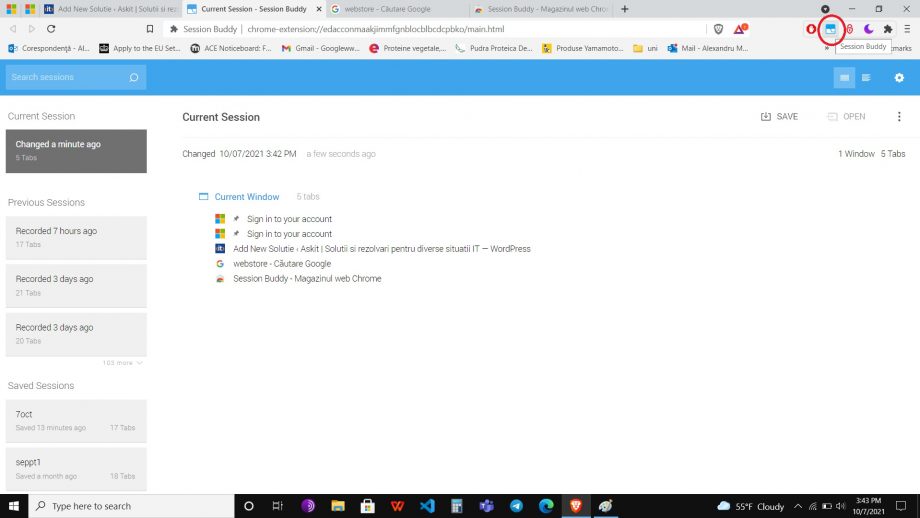
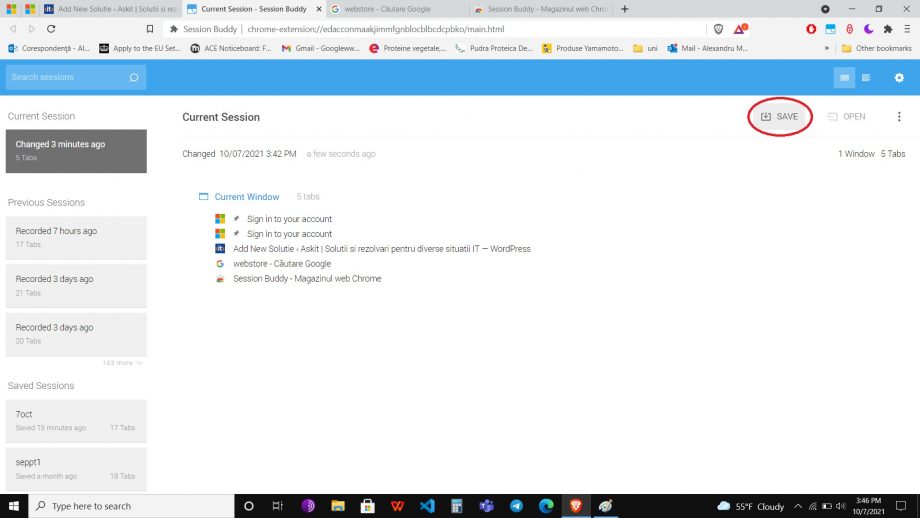
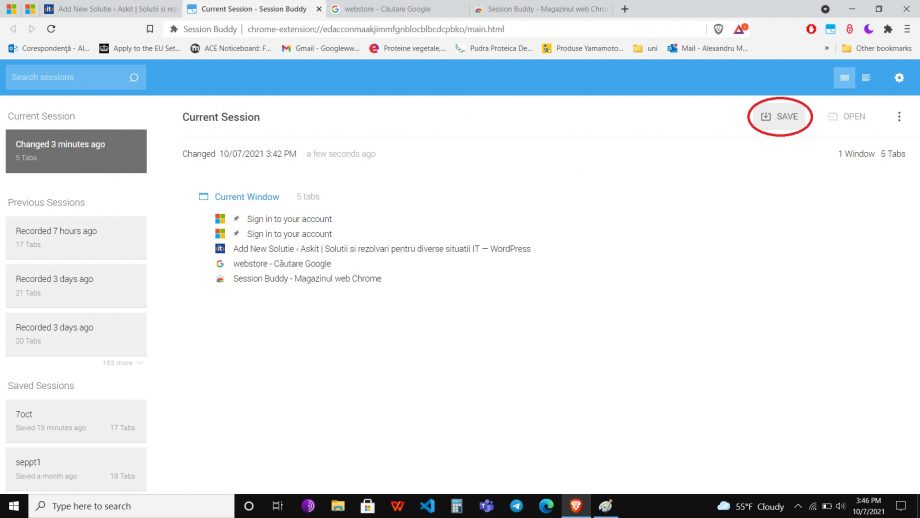
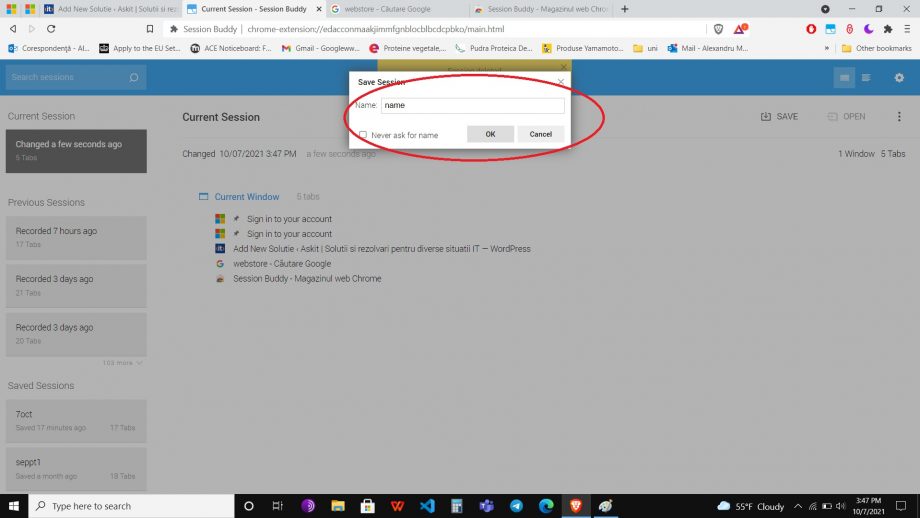
Leave A Comment?